存储层/ceph分布式存储
节点
存储层采用ceph分布式存储,可提供块存储、对像存储、文件存储等多种方式。 并给k8s提供后端sc支持。
ceph测试环境如下,若是生产环境,需每个进程角色配置主备方式。
| 节点 | os | 配置 | ip | 角色 |
|---|---|---|---|---|
| mgm | Rocky9.1 | 2vCPU,RAM2GB,HD:8GB | 10.2.20.59/192.168.3.x | 管理节点,ssh免密 |
| ceph-mon1 | centos8.5.2111 | 2vCPU,RAM2GB,HD:8GB | 10.2.20.90/192.168.3.x | mon,mgr,mds,dashboard,rgw |
| ceph-node1 | centos8.5.2111 | 2vCPU,RAM2GB,HD:8GB+10GBx2 | 10.2.20.91/192.168.3.x | osd |
| ceph-node2 | centos8.5.2111 | 2vCPU,RAM2GB,HD:8GB+10GBx2 | 10.2.20.92/192.168.3.x | osd |
| ceph-node3 | centos8.5.2111 | 2vCPU,RAM2GB,HD:8GB+10GBx2 | 10.2.20.93/192.168.3.x | osd |
ceph采用version 17.2.6 quincy (stable)。
采用os-w安装上述5台主机。
4.1 基本配置
4.1.1 所有节点基本配置
#配置hosts文件
cat >> /etc/hosts << 'EOF'
10.2.20.90 ceph-mon1
10.2.20.91 ceph-node1
10.2.20.92 ceph-node2
10.2.20.93 ceph-node3
EOF
#安装基础软件
cd /etc/yum.repos.d/
sed -i 's/mirrorlist/#mirrorlist/g' /etc/yum.repos.d/CentOS-*
sed -i 's|#baseurl=http://mirror.centos.org|baseurl=http://vault.centos.org|g' /etc/yum.repos.d/CentOS-*
rm -fr Centos8-2111*
wget -O /etc/yum.repos.d/CentOS-Base.repo https://mirrors.aliyun.com/repo/Centos-vault-8.5.2111.repo
yum clean all
yum makecache
yum install -y epel-release
yum -y install net-tools wget bash-completion lrzsz unzip zip tree
#关闭防火墙和selinux
systemctl disable --now firewalld
systemctl stop firewalld
setenforce 0
sed -i 's/^SELINUX=.*/SELINUX=disabled/' /etc/selinux/config
ceph-17.2.6安装源
cat> /etc/yum.repos.d/ceph.repo << 'EOF'
[ceph]
name=Ceph packages for $basearch
baseurl=https://download.ceph.com/rpm-17.2.6/el8/$basearch
enabled=1
priority=2
gpgcheck=1
gpgkey=https://download.ceph.com/keys/release.asc
[ceph-noarch]
name=Ceph noarch packages
baseurl=https://download.ceph.com/rpm-17.2.6/el8/noarch
enabled=1
priority=2
gpgcheck=1
gpgkey=https://download.ceph.com/keys/release.asc
[ceph-source]
name=Ceph source packages
baseurl=https://download.ceph.com/rpm-17.2.6/el8/SRPMS
enabled=0
priority=2
gpgcheck=1
gpgkey=https://download.ceph.com/keys/release.asc
EOF
查看ceph安装包
# yum list Ceph*
Repository extras is listed more than once in the configuration
Last metadata expiration check: 0:01:01 ago on Mon 24 Apr 2023 10:22:10 PM CST.
Installed Packages
ceph-release.noarch 1-1.el8 @System
Available Packages
ceph.x86_64 2:17.2.6-0.el8 ceph
ceph-base.x86_64 2:17.2.6-0.el8 ceph
ceph-base-debuginfo.x86_64 2:17.2.6-0.el8 ceph
ceph-common.x86_64 2:17.2.6-0.el8 ceph
ceph-common-debuginfo.x86_64 2:17.2.6-0.el8 ceph
ceph-debuginfo.x86_64 2:17.2.6-0.el8 ceph
ceph-debugsource.x86_64 2:17.2.6-0.el8 ceph
ceph-exporter.x86_64 2:17.2.6-0.el8 ceph
ceph-exporter-debuginfo.x86_64 2:17.2.6-0.el8 ceph
ceph-fuse.x86_64 2:17.2.6-0.el8 ceph
ceph-fuse-debuginfo.x86_64 2:17.2.6-0.el8 ceph
ceph-grafana-dashboards.noarch 2:17.2.6-0.el8 ceph-noarch
ceph-immutable-object-cache.x86_64 2:17.2.6-0.el8 ceph
ceph-immutable-object-cache-debuginfo.x86_64 2:17.2.6-0.el8 ceph
ceph-mds.x86_64 2:17.2.6-0.el8 ceph
ceph-mds-debuginfo.x86_64 2:17.2.6-0.el8 ceph
ceph-mgr.x86_64 2:17.2.6-0.el8 ceph
ceph-mgr-cephadm.noarch 2:17.2.6-0.el8 ceph-noarch
ceph-mgr-dashboard.noarch 2:17.2.6-0.el8 ceph-noarch
ceph-mgr-debuginfo.x86_64 2:17.2.6-0.el8 ceph
ceph-mgr-diskprediction-local.noarch 2:17.2.6-0.el8 ceph-noarch
ceph-mgr-k8sevents.noarch 2:17.2.6-0.el8 ceph-noarch
ceph-mgr-modules-core.noarch 2:17.2.6-0.el8 ceph-noarch
ceph-mgr-rook.noarch 2:17.2.6-0.el8 ceph-noarch
ceph-mon.x86_64 2:17.2.6-0.el8 ceph
ceph-mon-debuginfo.x86_64 2:17.2.6-0.el8 ceph
ceph-osd.x86_64 2:17.2.6-0.el8 ceph
ceph-osd-debuginfo.x86_64 2:17.2.6-0.el8 ceph
ceph-prometheus-alerts.noarch 2:17.2.6-0.el8 ceph-noarch
ceph-radosgw.x86_64 2:17.2.6-0.el8 ceph
ceph-radosgw-debuginfo.x86_64 2:17.2.6-0.el8 ceph
ceph-resource-agents.noarch 2:17.2.6-0.el8 ceph-noarch
ceph-selinux.x86_64 2:17.2.6-0.el8 ceph
ceph-test.x86_64 2:17.2.6-0.el8 ceph
ceph-test-debuginfo.x86_64 2:17.2.6-0.el8 ceph
ceph-volume.noarch 2:17.2.6-0.el8 ceph-noarch
cephadm.noarch 2:17.2.6-0.el8 ceph-noarch
cephfs-mirror.x86_64 2:17.2.6-0.el8 ceph
cephfs-mirror-debuginfo.x86_64 2:17.2.6-0.el8 ceph
cephfs-top.noarch 2:17.2.6-0.el8 ceph-noarch
4.1.2 管理节点
免密配置
ssh-keygen -t rsa
ssh-copy-id root@ceph-mon1
ssh-copy-id root@ceph-node1
ssh-copy-id root@ceph-node2
ssh-copy-id root@ceph-node3
配置ansible
# yum -y install ansible
# vi /etc/ansible/hosts
[ceph]
ceph-mon1
ceph-node1
ceph-node2
ceph-node3
# ansible ceph -m shell -a "date"
ceph-mon1 | CHANGED | rc=0 >>
Sat Jun 3 22:32:43 CST 2023
ceph-node3 | CHANGED | rc=0 >>
Sat Jun 3 22:32:43 CST 2023
ceph-node1 | CHANGED | rc=0 >>
Sat Jun 3 22:32:43 CST 2023
ceph-node2 | CHANGED | rc=0 >>
Sat Jun 3 22:32:43 CST 2023
安装ceph等客户端命令
# yum -y install ceph-common ceph-base
# ceph -v
ceph version 17.2.6 (d7ff0d10654d2280e08f1ab989c7cdf3064446a5) quincy (stable)
4.1.3 ceph集群节点
# ansible ceph -m shell -a "yum -y install net-tools gdisk lvm2"
# ansible ceph -m shell -a "yum -y install ceph"
# ansible ceph -m shell -a "systemctl list-unit-files | grep ceph"
...
ceph-crash.service enabled
ceph-mds@.service disabled
ceph-mgr@.service disabled
ceph-mon@.service disabled
ceph-osd@.service disabled
ceph-volume@.service disabled
ceph-mds.target enabled
ceph-mgr.target enabled
ceph-mon.target enabled
ceph-osd.target enabled
ceph.target enabled
# ansible ceph -m shell -a "ceph -v"
ceph-mon1 | CHANGED | rc=0 >>
ceph version 17.2.6 (d7ff0d10654d2280e08f1ab989c7cdf3064446a5) quincy (stable)
ceph-node1 | CHANGED | rc=0 >>
ceph version 17.2.6 (d7ff0d10654d2280e08f1ab989c7cdf3064446a5) quincy (stable)
ceph-node3 | CHANGED | rc=0 >>
ceph version 17.2.6 (d7ff0d10654d2280e08f1ab989c7cdf3064446a5) quincy (stable)
ceph-node2 | CHANGED | rc=0 >>
ceph version 17.2.6 (d7ff0d10654d2280e08f1ab989c7cdf3064446a5) quincy (stable)
每个节点 工作目录
# tree /var/lib/ceph
/var/lib/ceph
├── bootstrap-mds
├── bootstrap-mgr
├── bootstrap-osd
├── bootstrap-rbd
├── bootstrap-rbd-mirror
├── bootstrap-rgw
├── crash
│ └── posted
├── mds
├── mgr
├── mon
├── osd
└── tmp
所有节点,ceph日志目录:/var/log/ceph
4.2 管理机点配置
管理节点主要功能是管理ceph集群,包括配置文件的产生、及使用ceph命令直接访问集群。
为方便配置,在管理节点上建立一个目录,用于存放ceph集群配置过程中产生的文件,默认在此目录中产生各类配置文件,并在需要时同步到ceph各节点。例如:
# mkdir /root/ceph
# cd /root/ceph
4.2.1 ceph集群全局唯一性标识配置
# uuidgen
9b7095ab-5193-420c-b2fb-2d343c57ef52
# ansible ceph -m shell -a "echo export cephuid=9b7095ab-5193-420c-b2fb-2d343c57ef52 >> /etc/profile"
# ansible ceph -m shell -a "source /etc/profile"
# ansible ceph -m shell -a "cat /etc/profile | grep cephuid"
ceph-node1 | CHANGED | rc=0 >>
export cephuid=9b7095ab-5193-420c-b2fb-2d343c57ef52
ceph-mon1 | CHANGED | rc=0 >>
export cephuid=9b7095ab-5193-420c-b2fb-2d343c57ef52
ceph-node3 | CHANGED | rc=0 >>
export cephuid=9b7095ab-5193-420c-b2fb-2d343c57ef52
ceph-node2 | CHANGED | rc=0 >>
export cephuid=9b7095ab-5193-420c-b2fb-2d343c57ef52
4.2.2 keyring配置
ceph-authtool --create-keyring ./ceph.client.admin.keyring --gen-key -n client.admin --cap mon 'allow *' --cap osd 'allow *' --cap mds 'allow *' --cap mgr 'allow *'
ceph-authtool --create-keyring ./ceph.mon.keyring --gen-key -n mon. --cap mon 'allow *'
ceph-authtool --create-keyring ./ceph.keyring --gen-key -n client.bootstrap-osd --cap mon 'profile bootstrap-osd' --cap mgr 'allow r'
4.2.3 ceph.conf初始配置
# cat > /root/ceph/ceph.conf <<EOF
[global]
fsid = 9b7095ab-5193-420c-b2fb-2d343c57ef52
public network = 10.2.20.0/24
auth cluster required = cephx
auth service required = cephx
auth client required = cephx
osd journal size = 1024
osd pool default size = 3
osd pool default min size = 2
osd pool default pg num = 32
osd pool default pgp num = 32
osd crush chooseleaf type = 0
mon_host = 10.2.20.90
mon_max_pg_per_osd = 1000
[client.admin]
#mon host = 10.2.20.90
keyring = /etc/ceph/ceph.client.admin.keyring
EOF
4.2.4 客户端ceph命令配置
当ceph集群正常工作后,就可以使用ceph命令在管理节点上对集群进行管理。 建立在所有节点包括管理节点配置。 管理节点
# cp ceph.client.admin.keyring /etc/ceph/
# cp ceph.conf /etc/ceph/
ceph工作节点
ansible ceph -m copy -a "src=ceph.conf dest=/etc/ceph/"
ansible ceph -m copy -a "src=ceph.client.admin.keyring dest=/etc/ceph/"
在ceph集群建立后,可以在每个节点上使用ceph命令对ceph进行管理。
4.3 mon进程配置
在管理机上,在配置文件/root/ceph/ceph.conf中添加如下信息
[mon]
mon initial members = mon1
mon allow pool delete = true
并更新到各个节点
ansible ceph -m copy -a "src=ceph.conf dest=/etc/ceph/"
4.3.1 ceph.mon.keyring
把administrator keyring和bootstrap-osd keyring添加到中ceph.mon.keyring。
ceph-authtool ./ceph.mon.keyring --import-keyring ./ceph.client.admin.keyring
ceph-authtool ./ceph.mon.keyring --import-keyring ./ceph.keyring
将mon.keyring文件复制到所有mon节点,并配置权限
# scp ceph.mon.keyring ceph-mon1:/tmp/
# ssh ceph-mon1 "chown ceph:ceph /tmp/ceph.mon.keyring"
4.3.2 monitor map配置
# monmaptool --create --add mon1 10.2.20.90 --fsid $cephuid /root/ceph/monmap
monmaptool: monmap file /root/ceph/monmap
setting min_mon_release = octopus
monmaptool: set fsid to 9b7095ab-5193-420c-b2fb-2d343c57ef52
monmaptool: writing epoch 0 to /root/ceph/monmap (1 monitors)
# scp monmap ceph-mon1:/tmp/
# ssh ceph-mon1 "chown ceph:ceph /tmp/monmap"
4.3.3 创建monitor数据目录
在ceph-mon1节点上操作
# sudo -u ceph ceph-mon --mkfs -i mon1 --monmap /tmp/monmap --keyring /tmp/ceph.mon.keyring
# tree /var/lib/ceph/mon/ceph-mon1
/var/lib/ceph/mon/ceph-mon1
├── keyring
├── kv_backend
└── store.db
├── 000004.log
├── CURRENT
├── IDENTITY
├── LOCK
├── MANIFEST-000003
└── OPTIONS-000006
4.3.4 启动monitor服务
在ceph-mon1上配置开机启动
# systemctl enable ceph-mon@mon1
# systemctl start ceph-mon.target
# ss -lnt
State Recv-Q Send-Q Local Address:Port Peer Address:Port Process
LISTEN 0 128 10.2.20.90:6789 0.0.0.0:*
LISTEN 0 128 0.0.0.0:22 0.0.0.0:*
LISTEN 0 128 [::]:22 [::]:*
# ceph config set mon auth_allow_insecure_global_id_reclaim false
# ps -ef | grep ceph-mon
ceph 1106 1 0 08:11 ? 00:00:02 /usr/bin/ceph-mon -f --cluster ceph --id mon1 --setuser ceph --setgroup ceph
查看
# ceph mon stat
e2: 1 mons at {mon1=[v2:10.2.20.90:3300/0,v1:10.2.20.90:6789/0]} removed_ranks: {}, election epoch 7, leader 0 mon1, quorum 0 mon1
# ceph -s
cluster:
id: 9b7095ab-5193-420c-b2fb-2d343c57ef52
health: HEALTH_WARN
1 monitors have not enabled msgr2
services:
mon: 1 daemons, quorum mon1 (age 39m)
mgr: no daemons active
osd: 0 osds: 0 up, 0 in
data:
pools: 0 pools, 0 pgs
objects: 0 objects, 0 B
usage: 0 B used, 0 B / 0 B avail
pgs:
4.4 mgr进程配置
在ceph-mon1节点上操作。
4.4.1 配置mgr服务
yum -y install ceph-mgr*
mgr_name='mgr1'
mkdir /var/lib/ceph/mgr/ceph-${mgr_name}
ceph auth get-or-create mgr.${mgr_name} mon 'allow profile mgr' osd 'allow *' mds 'allow *' > /var/lib/ceph/mgr/ceph-${mgr_name}/keyring
chown ceph:ceph -R /var/lib/ceph/mgr/ceph-${mgr_name}
ceph mon enable-msgr2
将如下内容添加到管理节点/root/ceph/ceph.conf文件
[mgr.mgr1]
# mon host = 10.2.20.90
keyring = /var/lib/ceph/mgr/ceph-mgr1/keyring
更新配置文件
ansible ceph -m copy -a "src=ceph.conf dest=/etc/ceph/"
启动ceph-mgr守护程序:
# systemctl enable ceph-mgr@mgr1
# systemctl start ceph-mgr.target
查看mgr是否启动
# ps -ef | grep mgr
ceph 2059 1 78 09:16 ? 00:00:20 /usr/bin/ceph-mgr -f --cluster ceph --id mgr1 --setuser ceph --setgroup ceph
root 2205 1677 0 09:16 pts/0 00:00:00 grep --color=auto mgr
# ceph -s
cluster:
id: 9b7095ab-5193-420c-b2fb-2d343c57ef52
health: HEALTH_OK
services:
mon: 1 daemons, quorum mon1 (age 7m)
mgr: mgr1(active, since 9s)
osd: 0 osds: 0 up, 0 in
data:
pools: 0 pools, 0 pgs
objects: 0 objects, 0 B
usage: 0 B used, 0 B / 0 B avail
pgs:
# ss -lntp
State Recv-Q Send-Q Local Address:Port Peer Address:Port Process
LISTEN 0 128 10.2.20.90:6800 0.0.0.0:* users:(("ceph-mgr",pid=2059,fd=30))
LISTEN 0 128 10.2.20.90:6801 0.0.0.0:* users:(("ceph-mgr",pid=2059,fd=31))
LISTEN 0 128 0.0.0.0:22 0.0.0.0:* users:(("sshd",pid=1024,fd=4))
LISTEN 0 128 10.2.20.90:3300 0.0.0.0:* users:(("ceph-mon",pid=1106,fd=27))
LISTEN 0 128 10.2.20.90:6789 0.0.0.0:* users:(("ceph-mon",pid=1106,fd=28))
LISTEN 0 128 [::]:22 [::]:* users:(("sshd",pid=1024,fd=6))
4.4.2 配置mgr模块
查看mgr模块
# ceph mgr module ls
MODULE
balancer on (always on)
crash on (always on)
devicehealth on (always on)
orchestrator on (always on)
pg_autoscaler on (always on)
progress on (always on)
rbd_support on (always on)
status on (always on)
telemetry on (always on)
volumes on (always on)
iostat on
nfs on
restful on
alerts -
cephadm -
dashboard -
diskprediction_local -
influx -
insights -
k8sevents -
localpool -
mds_autoscaler -
mirroring -
osd_perf_query -
osd_support -
prometheus -
rook -
selftest -
snap_schedule -
stats -
telegraf -
test_orchestrator -
zabbix -
启用prometheus
ceph mgr module enable prometheus
查看prometheus采集指标 http://10.2.20.90:9283/metrics
4.4.3 配置mgr模块dashbord
将域名证书复制到/etc/ceph/cert/目录
ceph mgr module enable dashboard
ceph dashboard set-ssl-certificate -i /etc/ceph/cert/web.pem
ceph dashboard set-ssl-certificate-key -i /etc/ceph/cert/web-key.pem
echo "abc123xyz" > pwd.txt
ceph dashboard ac-user-create admin -i ./pwd.txt administrator
查看
https://ceph.demo.com:8443/
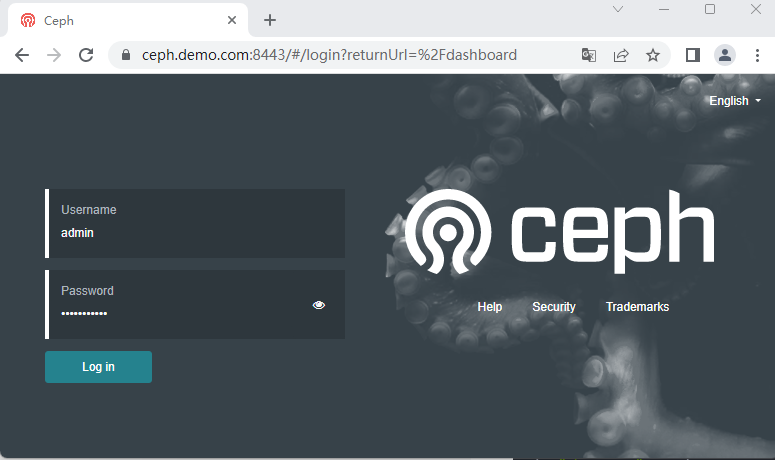
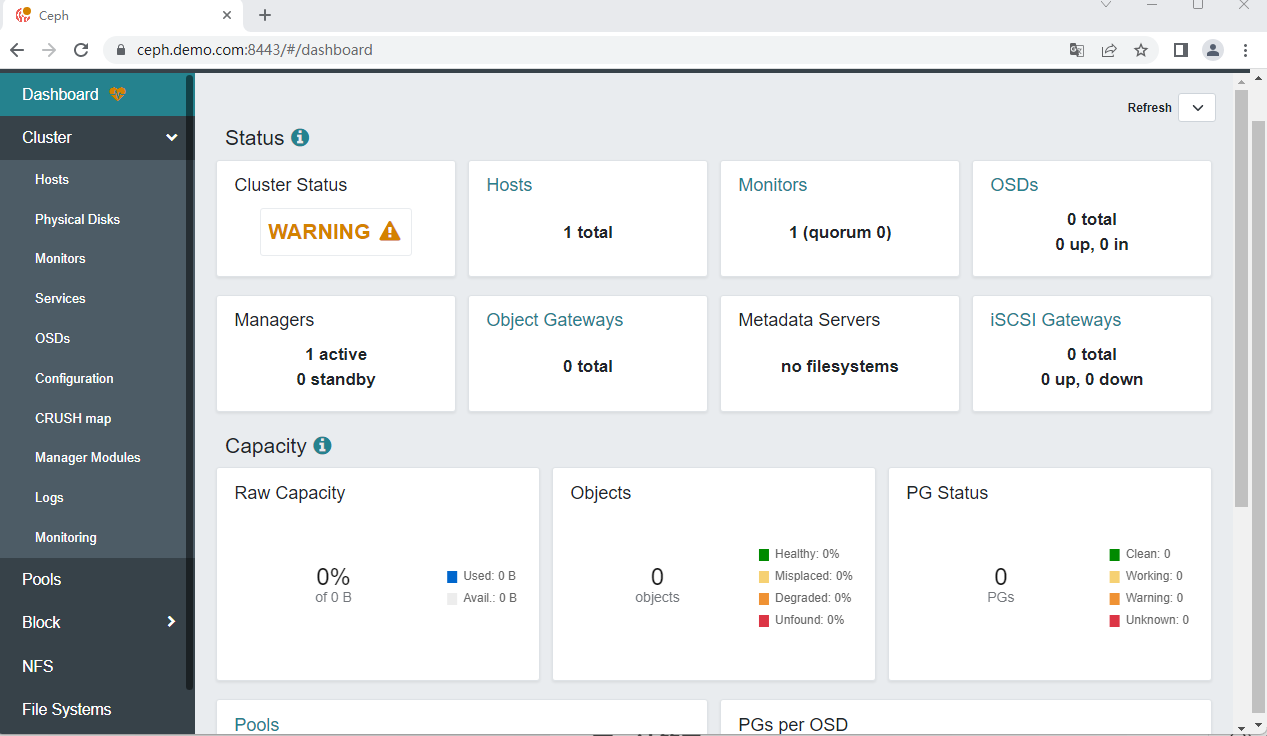 当ceph集群配置完成后,可以通过dashboard看到详细信息。
当ceph集群配置完成后,可以通过dashboard看到详细信息。
4.5 存储osd配置
4.5.1 ceph.conf配置
ceph.conf添加如下信息
[client.bootstrap-osd]
# mon host = 10.2.20.90
keyring = /var/lib/ceph/bootstrap-osd/ceph.keyring
更新配置ceph.conf到各节点
# ansible ceph -m copy -a "src=ceph.conf dest=/etc/ceph/"
将bootstrap-osd key复制到各节点
ansible ceph -m copy -a "src=ceph.keyring dest=/var/lib/ceph/bootstrap-osd/"
ansible ceph -m shell -a "chown ceph:ceph -R /var/lib/ceph/bootstrap-osd"
4.5.2 添加ceph卷
在osd节点上操作,以ceph-node1为例。每个osd节点相同操作。 查看节点上的祼硬盘情况
# lsblk
NAME MAJ:MIN RM SIZE RO TYPE MOUNTPOINT
sda 8:0 0 8G 0 disk
├─sda1 8:1 0 600M 0 part /boot/efi
├─sda2 8:2 0 1G 0 part /boot
└─sda3 8:3 0 6.4G 0 part
├─cl-root 253:0 0 5.6G 0 lvm /
└─cl-swap 253:1 0 820M 0 lvm [SWAP]
sdb 8:16 0 10G 0 disk
sdc 8:32 0 10G 0 disk
sr0 11:0 1 1024M 0 rom
将/dev/sdb和/dev/sdc挂入ceph,创建ceph卷,每一个osd都有独立的id.
# ceph-volume lvm create --data /dev/sdb
...
Running command: /usr/bin/systemctl enable --runtime ceph-osd@0
stderr: Created symlink /run/systemd/system/ceph-osd.target.wants/ceph-osd@0.service → /usr/lib/systemd/system/ceph-osd@.service.
Running command: /usr/bin/systemctl start ceph-osd@0
--> ceph-volume lvm activate successful for osd ID: 0
--> ceph-volume lvm create successful for: /dev/sdb
# ceph-volume lvm create --data /dev/sdc
Running command: /usr/bin/systemctl enable --runtime ceph-osd@1
stderr: Created symlink /run/systemd/system/ceph-osd.target.wants/ceph-osd@1.service → /usr/lib/systemd/system/ceph-osd@.service.
Running command: /usr/bin/systemctl start ceph-osd@1
--> ceph-volume lvm activate successful for osd ID: 1
--> ceph-volume lvm create successful for: /dev/sdc
启动服务,每一个osd都有独立的id,启动osd服务时需指定osd id。
# systemctl enable ceph-osd@0
# systemctl enable ceph-osd@1
# systemctl start ceph-osd.target
# ps -ef | grep osd
ceph 3492 1 0 10:38 ? 00:00:01 /usr/bin/ceph-osd -f --cluster ceph --id 0 --setuser ceph --setgroup ceph
ceph 4993 1 1 10:39 ? 00:00:01 /usr/bin/ceph-osd -f --cluster ceph --id 1 --setuser ceph --setgroup ceph
其它两个osd节点做相同操作,完成后可查看osd状态。
# ceph osd status
ID HOST USED AVAIL WR OPS WR DATA RD OPS RD DATA STATE
0 ceph-node1 20.6M 9.97G 0 0 0 0 exists,up
1 ceph-node1 20.6M 9.97G 0 0 0 0 exists,up
2 ceph-node2 21.0M 9.97G 0 0 0 0 exists,up
3 ceph-node2 20.3M 9.97G 0 0 0 0 exists,up
4 ceph-node3 19.7M 9.97G 0 0 0 0 exists,up
5 ceph-node3 20.2M 9.97G 0 0 0 0 exists,up
# ceph osd df
ID CLASS WEIGHT REWEIGHT SIZE RAW USE DATA OMAP META AVAIL %USE VAR PGS STATUS
0 hdd 0.00980 1.00000 10 GiB 21 MiB 496 KiB 0 B 21 MiB 10 GiB 0.21 1.01 16 up
1 hdd 0.00980 1.00000 10 GiB 21 MiB 500 KiB 0 B 21 MiB 10 GiB 0.21 1.02 24 up
2 hdd 0.00980 1.00000 10 GiB 22 MiB 920 KiB 0 B 21 MiB 10 GiB 0.21 1.02 22 up
3 hdd 0.00980 1.00000 10 GiB 21 MiB 928 KiB 0 B 20 MiB 10 GiB 0.20 0.99 24 up
4 hdd 0.00980 1.00000 10 GiB 20 MiB 500 KiB 0 B 20 MiB 10 GiB 0.20 0.97 18 up
5 hdd 0.00980 1.00000 10 GiB 21 MiB 908 KiB 0 B 20 MiB 10 GiB 0.20 0.98 19 up
TOTAL 60 GiB 127 MiB 4.2 MiB 0 B 122 MiB 60 GiB 0.21
MIN/MAX VAR: 0.97/1.02 STDDEV: 0.00
# ceph -s
cluster:
id: 9b7095ab-5193-420c-b2fb-2d343c57ef52
health: HEALTH_OK
services:
mon: 1 daemons, quorum mon1 (age 103m)
mgr: mgr1(active, since 77m)
osd: 6 osds: 6 up (since 74s), 6 in (since 106s)
data:
pools: 1 pools, 1 pgs
objects: 2 objects, 449 KiB
usage: 123 MiB used, 60 GiB / 60 GiB avail
pgs: 1 active+clean
# ceph osd pool ls
.mgr
4.6 mds进程配置
一个 Ceph 文件系统需要至少两个 RADOS 存储池,一个用于数据、一个用于元数据。 在生产中,配置这些存储池时需考虑:
- 为元数据存储池设置较高的副本水平,因为此存储池丢失任何数据都会导致整个文件系统失效。
- 为元数据存储池分配低延时存储器(像 SSD ),因为它会直接影响到客户端的操作延时。
将mds配置在ceph-mon1节点,在多个节点上可以配置多个mds服务。
4.6.1 配置mds服务
创建mds数据目录。
sudo -u ceph mkdir -p /var/lib/ceph/mds/ceph-mon1
创建keyring,并配置权限。
ceph-authtool --create-keyring /var/lib/ceph/mds/ceph-mon1/keyring --gen-key -n mds.mon1
ceph auth add mds.mon1 osd "allow rwx" mds "allow" mon "allow profile mds" -i /var/lib/ceph/mds/ceph-mon1/keyring
chown ceph:ceph -R /var/lib/ceph/mds/ceph-mon1
ceph.conf添加如下信息
[mds.mon1]
host = ceph-mon1
#mon host = 10.2.20.90
keyring = /var/lib/ceph/mds/ceph-mon1/keyring
更新配置ceph.conf到各节点
ansible ceph -m copy -a "src=ceph.conf dest=/etc/ceph/"
运行服务
# systemctl enable ceph-mds@mon1
# systemctl start ceph-mds.target
查看ceph状态
# ps -ef | grep mds
ceph 3617 1 1 11:16 ? 00:00:00 /usr/bin/ceph-mds -f --cluster ceph --id mon1 --setuser ceph --setgroup ceph
# ceph -s
cluster:
id: 9b7095ab-5193-420c-b2fb-2d343c57ef52
health: HEALTH_OK
services:
mon: 1 daemons, quorum mon1 (age 2h)
mgr: mgr1(active, since 2h)
osd: 6 osds: 6 up (since 49m), 6 in (since 49m)
data:
pools: 1 pools, 1 pgs
objects: 2 objects, 449 KiB
usage: 123 MiB used, 60 GiB / 60 GiB avail
pgs: 1 active+clean
# ceph mds stat
1 up:standby
4.6.2 创建fs卷
- 一个cephfs最多占用2个mds进程,一主一副。
- 若有多个cephfs,需配置多个mds进程。
- 一个mds服务进程只负责一个fs卷。
- 当需要多个fs卷,可采用子卷方式。
ceph osd pool create guo-metadata 8
ceph osd pool create guo-data 8
ceph fs new guo-fs guo-metadata guo-data
查看fs卷
# ceph fs ls
name: guo-fs, metadata pool: guo-metadata, data pools: [guo-data ]
# ceph mds stat
guo-fs:1 {0=mon1=up:active}
# ceph -s
cluster:
id: 9b7095ab-5193-420c-b2fb-2d343c57ef52
health: HEALTH_OK
services:
mon: 1 daemons, quorum mon1 (age 2h)
mgr: mgr1(active, since 2h)
mds: 1/1 daemons up
osd: 6 osds: 6 up (since 57m), 6 in (since 57m)
data:
volumes: 1/1 healthy
pools: 3 pools, 41 pgs
objects: 24 objects, 451 KiB
usage: 126 MiB used, 60 GiB / 60 GiB avail
pgs: 41 active+clean
# ceph fs volume ls
[
{
"name": "guo-fs"
}
]
# ceph fs status guo-fs
guo-fs - 0 clients
======
RANK STATE MDS ACTIVITY DNS INOS DIRS CAPS
0 active mon1 Reqs: 0 /s 10 13 12 0
POOL TYPE USED AVAIL
guo-metadata metadata 96.0k 18.9G
guo-data data 0 18.9G
MDS version: ceph version 17.2.6 (d7ff0d10654d2280e08f1ab989c7cdf3064446a5) quincy (stable)
# ceph fs get guo-fs
Filesystem 'guo-fs' (1)
fs_name guo-fs
epoch 4
flags 12 joinable allow_snaps allow_multimds_snaps
created 2023-06-04T11:46:12.324425+0800
modified 2023-06-04T11:46:13.614449+0800
tableserver 0
root 0
session_timeout 60
session_autoclose 300
max_file_size 1099511627776
required_client_features {}
last_failure 0
last_failure_osd_epoch 0
compat compat={},rocompat={},incompat={1=base v0.20,2=client writeable ranges,3=default file layouts on dirs,4=dir inode in separate object,5=mds uses versioned encoding,6=dirfrag is stored in omap,7=mds uses inline data,8=no anchor table,9=file layout v2,10=snaprealm v2}
max_mds 1
in 0
up {0=24251}
failed
damaged
stopped
data_pools [3]
metadata_pool 2
inline_data disabled
balancer
standby_count_wanted 0
[mds.mon1{0:24251} state up:active seq 454 addr [v2:10.2.20.90:6802/3326420411,v1:10.2.20.90:6803/3326420411] compat {c=[1],r=[1],i=[7ff]}]
查看fs使用情况
# ceph fs volume info guo-fs
{
"mon_addrs": [
"10.2.20.90:6789"
],
"pools": {
"data": [
{
"avail": 20347840512,
"name": "guo-data",
"used": 0
}
],
"metadata": [
{
"avail": 20347840512,
"name": "guo-metadata",
"used": 98304
}
]
}
}
4.6.3 cephfs mount测试
cephfs挂载的方式有多种,本文采用linux内核模块ceph方式,centos7.x或更高版本的内核默认安装ceph模块。 查验内核ceph模块
modinfo ceph
在管理机上操作
在cephfs卷上为使用创建子目录
# mount -t ceph -o mds_namespace=guo-fs,name=admin,secret=AQCwXntkCw+CGBAA/mdug0WT2jYDAFEN8tATOA== 10.2.20.90:6789:/ /root/cephfs
# mkdir -p /root/cephfs/{tp1,tp2}
# umount /root/cephfs
创建cephfs访问用户
# ceph fs authorize guo-fs client.guofs /tp1 rw
[client.guofs]
key = AQAmFnxkwo4WAxAAPpMEpIOfTvgc6jAQBKlf8A==
查看
# ceph auth get client.guofs
删除
# ceph auth rm client.guofs
在用户机上操作
# mount -t ceph -o mds_namespace=guo-fs,name=guofs,secret=AQAmFnxkwo4WAxAAPpMEpIOfTvgc6jAQBKlf8A== 10.2.20.90:6789:/tp1 /root/tp1
# df -Th | grep tp1
10.2.20.90:6789:/tp1 ceph 19G 0 19G 0% /root/tp1
4.7 rbd块存储配置
rbd块存储不需要特别的服务进程,通过mon进程可直接访问。
4.7.1 创建块设备
创建rbd设备使用的存储池
# ceph osd pool create rbd01_pool 64 64
# ceph osd pool application enable rbd01_pool rbd
# rbd pool init rbd01_pool
# ceph osd pool application get rbd01_pool
# ceph osd pool get rbd01_pool all
创建rbd类的pool的命名空间 rbd类pool的命名空间的作用: 在pool存储池上划分多个逻辑区域,不同区域间的用户是隔离的,相同区域的多个用户是可以访问对方资源的。 rbd类pool默认没有命名空间。
# rbd namespace create rbd01_pool/ns1
# rbd namespace create rbd01_pool/ns2
# rbd namespace ls rbd01_pool
NAME
ns1
ns2
建立块设备对像
rbd create --size 1024 --image-feature layering rbd01_pool/ns1/disk11
rbd create --size 1024 --image-feature layering rbd01_pool/ns1/disk21
rbd create --size 1024 --image-feature layering rbd01_pool/ns2/disk11
rbd create --size 1024 --image-feature layering rbd01_pool/ns2/disk21
查看块对像
# rbd list rbd01_pool/ns1 --long
NAME SIZE PARENT FMT PROT LOCK
disk11 1 GiB 2
disk21 1 GiB 2
# rbd list rbd01_pool/ns2 --long
NAME SIZE PARENT FMT PROT LOCK
disk11 1 GiB 2
disk21 1 GiB 2
# rbd info rbd01_pool/ns1/disk11
rbd image 'disk11':
size 1 GiB in 256 objects
order 22 (4 MiB objects)
snapshot_count: 0
id: 5f57d0156264
block_name_prefix: rbd_data.5f57d0156264
format: 2
features: layering
op_features:
flags:
create_timestamp: Sun Jun 4 12:58:54 2023
access_timestamp: Sun Jun 4 12:58:54 2023
modify_timestamp: Sun Jun 4 12:58:54 2023
创建rbd设备用户
# ceph auth get-or-create client.user01 mon 'profile rbd' osd 'profile rbd pool=rbd01_pool namespace=ns1'
# ceph auth get client.user01
[client.user01]
key = AQAGL3xkXzJ8GxAAOOj9RmDe5jb96koJTYEpwA==
caps mon = "profile rbd"
caps osd = "profile rbd pool=rbd01_pool namespace=ns1"
4.7.2 用户使用块设备
在用户主机上操作.
低版本的ceph-common中的rbd命令不支持pool的命名空间配置,需采用高版本的ceph-common来安装rbd.
# yum -y install ceph-common
认证配置
# mkdir /etc/ceph
# cat > /etc/ceph/ceph.conf << 'EOF'
[global]
mon_host = 10.2.20.90:6789
EOF
# cat > /etc/ceph/ceph.client.user01.keyring << 'EOF'
[client.user01]
key = AQAGL3xkXzJ8GxAAOOj9RmDe5jb96koJTYEpwA==
EOF
查看rbc设备
# rbd -n client.user01 -m 10.2.20.90 -k /etc/ceph/ceph.client.user01.keyring ls rbd01_pool/ns1
disk11
disk21
# rbd -n client.user01 ls rbd01_pool/ns1
disk11
disk21
针对块设备执行写入性能测试
# rbd bench --io-type write rbd01_pool/ns1/disk11 -n client.user01
bench type write io_size 4096 io_threads 16 bytes 1073741824 pattern sequential
SEC OPS OPS/SEC BYTES/SEC
1 6208 6066.31 24 MiB/s
2 6672 3192.38 12 MiB/s
3 6928 2173.41 8.5 MiB/s
4 9712 2317.31 9.1 MiB/s
5 11840 2363.65 9.2 MiB/s
6 14832 1730.69 6.8 MiB/s
挂载块存储
# rbd map rbd01_pool/ns1/disk11 -n client.user01
/dev/rbd0
查看已映射块设备
# rbd showmapped
id pool namespace image snap device
0 rbd01_pool ns1 disk11 - /dev/rbd0
格式化
# mkfs.xfs /dev/rbd0
# mkdir /tp2
# mount /dev/rbd0 /tp2
# df -h
...
/dev/rbd0 1014M 40M 975M 4% /tp2
取消块设备映射
rbd unmap rbd01_pool/ns1/disk11
4.8 rgw配置
4.8.1 存储池配置
对像存储池配置
ceph osd pool create .rgw.root 16 16 replicated
ceph osd pool create zone-test.rgw.control 16 16 replicated
ceph osd pool create zone-test.rgw.meta 16 16 replicated
ceph osd pool create zone-test.rgw.log 16 16 replicated
ceph osd pool create zone-test.rgw.buckets.index 16 16 replicated
ceph osd pool create zone-test.rgw.buckets.data 16 16 replicated
ceph osd pool create zone-test.rgw.buckets.non-ect 16 16 replicated
ceph osd pool application enable .rgw.root rgw
ceph osd pool application enable zone-test.rgw.control rgw
ceph osd pool application enable zone-test.rgw.meta rgw
ceph osd pool application enable zone-test.rgw.log rgw
ceph osd pool application enable zone-test.rgw.buckets.index rgw
ceph osd pool application enable zone-test.rgw.buckets.data rgw
ceph osd pool application enable zone-test.rgw.buckets.non-ect rgw
realm配置
radosgw-admin realm create --rgw-realm=realm-test --default
zonegroup配置
radosgw-admin zonegroup create --rgw-zonegroup=zonegroup-test --endpoints=10.2.20.90:80 --default --master
zone配置
radosgw-admin zone create --rgw-zone=zone-test --rgw-zonegroup=zonegroup-test --endpoints=10.2.20.90:80 --default --master
period更新
radosgw-admin period update --commit
4.8.2 rgw进程配置
在ceph-mon1节点上面操作
4.8.2.1 keyring配置
配置实例名称变量
# instance_name=rgw1
新增keyring存放目录
# mkdir -p /var/lib/ceph/radosgw/ceph-radosgw.${instance_name}
创建rgw服务需要的keyring
# ceph auth get-or-create client.radosgw.${instance_name} osd 'allow rwx' mon 'allow rw' -o /var/lib/ceph/radosgw/ceph-radosgw.${instance_name}/keyring
配置权限
# chown -R ceph:ceph /var/lib/ceph/radosgw
查看cephx
# ceph auth get client.radosgw.${instance_name}
[client.radosgw.rgw1]
key = AQAwQ3xkHy6/EBAAKQlW/7WXpt7HyxiOdcIv8w==
caps mon = "allow rw"
caps osd = "allow rwx"
4.8.2.2 rgw服务配置
ceph.conf添加如下信息
[client.radosgw.rgw1]
host = ceph-mon1
rgw_frontends = "beast port=80"
rgw_enable_usage_log = true
keyring = /var/lib/ceph/radosgw/ceph-radosgw.rgw1/keyring
rgw_realm = "realm-test"
rgw_zonegroup = "zonegroup-test"
rgw_zone = "zone-test"
rgw_verify_ssl = false
更新配置ceph.conf到各节点
ansible ceph -m copy -a "src=ceph.conf dest=/etc/ceph/"
安装rgw服务
yum -y install ceph-radosgw
启动服务
# systemctl enable ceph-radosgw@radosgw.${instance_name}
# systemctl start ceph-radosgw.target
查看进程
# ps -ef | grep radosgw
ceph 12853 1 5 00:32 ? 00:00:00 /usr/bin/radosgw -f --cluster ceph --name client.radosgw.sr1 --setuser ceph --setgroup ceph
4.8.3 rgw测试
在管理机上建立rgw用户
# radosgw-admin user create --uid="guofs" --display-name="test"
# radosgw-admin user info --uid="guofs" | grep access_key -A1
"access_key": "LLOGCYL0FAVR2K4YFZB8",
"secret_key": "FbkyDqNGumDob5n54NRMtaYskvrVQgRrddHRivcS"
在用户主机上配置. 测试工具 https://github.com/peak/s5cmd
外部主机上操作如下
export AWS_ENDPOINT=10.2.20.90:80
export AWS_ACCESS_KEY_ID=LLOGCYL0FAVR2K4YFZB8
export AWS_SECRET_ACCESS_KEY=FbkyDqNGumDob5n54NRMtaYskvrVQgRrddHRivcS
在上传文件前,需先建立存储桶。
# s5cmd --endpoint-url http://$AWS_ENDPOINT mb s3://test01
# s5cmd --endpoint-url http://$AWS_ENDPOINT mb s3://test02
查看存储桶
# s5cmd --endpoint-url http://$AWS_ENDPOINT ls
2023/06/04 10:36:59 s3://test01
2023/06/04 10:37:08 s3://test02
上传
# echo "hello rgw" > /tmp/test.txt
# s5cmd --endpoint-url http://$AWS_ENDPOINT cp /tmp/test.txt s3://test01
查看文件列表
# s5cmd --endpoint-url http://$AWS_ENDPOINT ls s3://test01
2023/06/04 10:37:44 10 test.txt
下载
# s5cmd --endpoint-url http://$AWS_ENDPOINT cp s3://test01/test.txt ./
cp s3://test01/test.txt test.txt
# ll
total 4
-rw-r--r-- 1 root root 10 Jun 4 18:45 test.txt