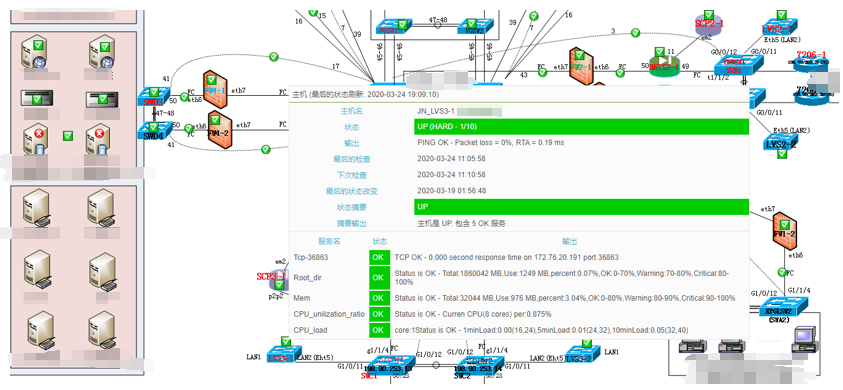第6章 应用:xxx企业NagX配置
6.1 Nagvios端配置
6.1.1 基本配置
6.1.1.1 报警信息接收人配置
contacts.cfg文件
define contact {
contact_name guofs
use generic-contact
alias JN_guofs
email guofs@os-w.com
}
define contactgroup {
contactgroup_name admins
alias Nagios Administrators
members guofs
}
/etc/mail.rc
set sendcharsets=iso-8859-1,utf-8
set from=jszc_dsd@os-w.com
set smtp=198.218.32.152:30025
set smtp-auth-user=jszc_dsd@os-w.com
set smtp-auth-password=abc_123456
6.1.1.2 联系人对像模板
define contact {
name generic-contact ; The name of this contact template
service_notification_period 24x7 ; service notifications can be sent anytime
host_notification_period 24x7 ; host notifications can be sent anytime
service_notification_options w,u,c,r,f,s ; send notifications for all service states, flapping
events, and scheduled downtime events
host_notification_options d,u,r,f,s ; send notifications for all host states, flapping eve
nts, and scheduled downtime events
service_notification_commands notify-service-by-email ; send service notifications via email
host_notification_commands notify-host-by-email ; send host notifications via email
host_notifications_enabled 1
service_notifications_enabled 1
register 0 ; DON'T REGISTER THIS DEFINITION - ITS NOT A REAL CONT
ACT, JUST A TEMPLATE!
}
6.1.1.3 配置主机对像模板
- 父对像
define host{
;base conf
name generic-host ; The name of this host template
;icon_image ico2/sr2.png
;statusmap_image ico2/sr2.png
;alias Host,Print,Network Device,etc
;check conf
active_checks_enabled 1
check_period 24x7 ; checked round the clock
check_interval 2 ; Actively check the host every 30s
retry_interval 1 ; Schedule host check retries at 30s intervals
max_check_attempts 2 ; Check each Linux host 5 times (max)
check_command check-host-alive ;Default command to check hosts
event_handler_enabled 1 ; Host event handler is enabled
;notifications conf
notifications_enabled 1 ; Host notifications are enabled
notification_period 24x7 ; Send host notifications at any time
notification_interval 30 ; Resend notifications every 1 hours
notification_options d,u,r
;contact conf
contacts null
contact_groups null
;other conf
flap_detection_enabled 1 ; Flap detection is enabled
;failure_prediction_enabled 1 ; Failure prediction is enabled
process_perf_data 1 ; Process performance data
retain_status_information 1 ; Retain status information across program restarts
retain_nonstatus_information 1 ; Retain non-status information across program restarts
action_url /pnp4nagios/index.php/graph?host=$HOSTNAME$&srv=_HOST_' class='tips' rel='/pnp4nagios/index.php/popup?host=$HOSTNAME$&srv=_HOST_
register 0 ; DONT REGISTER THIS DEFINITION - ITS NOT A REAL HOST, JUST A TEMPLATE!
}
- 子对像
define host {
name Default-host ; The name of this host template
use generic-host ; This template inherits other values from the generic-host template
check_period 24x7 ; By default, Linux hosts are checked round the clock
check_interval 5 ; Actively check the host every 5 minutes
retry_interval 1 ; Schedule host check retries at 1 minute intervals
max_check_attempts 10 ; Check each Linux host 10 times (max)
check_command check-host-alive ; Default command to check Linux hosts
notification_period workhours ; Linux admins hate to be woken up, so we only notify during the day
; Note that the notification_period variable is being overridden from
; the value that is inherited from the generic-host template!
notification_interval 120 ; Resend notifications every 2 hours
notification_options d,u,r ; Only send notifications for specific host states
hostgroups default_host_group
contact_groups admins ; Notifications get sent to the admins by default
register 0 ; DON'T REGISTER THIS DEFINITION - ITS NOT A REAL HOST, JUST A TEMPLATE!
}
6.1.1.4 配置服务对像模板
- 父对像
define service{
;generic conf
name generic-service ; The 'name' of this service template
;icon_image ico2/isp1.gif
;check conf
active_checks_enabled 1 ; Active service checks are enabled
passive_checks_enabled 1 ; Passive service checks are enabled/accepted
event_handler_enabled 1 ; Service event handler is enabled
check_period 24x7 ; The service can be checked at any time of the day
#normal_check_interval 2 ; Check the service every 30s under normal conditions
#retry_check_interval 1 ; Re-check the service every 30s until a hard state can be determined
max_check_attempts 2 ; Re-check the service up to 5 times in order to determine its final (hard) state
check_interval 10 ; Check the service every 10 minutes under normal conditions
retry_interval 2 ; Re-check the service every two minutes until a hard state can be determined
;notifications conf
notifications_enabled 1 ; Service notifications are enabled
notification_options w,u,c,r ; Send notifications about warning, unknown, critical, and recovery events
notification_interval 240 ; Re-notify about service problems every hour
notification_period 24x7 ; Notifications can be sent out at any time
;contact conf
contacts null
contact_groups null
;other conf
parallelize_check 1 ; Active service checks should be parallelized (disabling this can lead to major performance problems)
obsess_over_service 1 ; We should obsess over this service (if necessary)
check_freshness 0 ; Default is to NOT check service 'freshness'
flap_detection_enabled 1 ; Flap detection is enabled
#failure_prediction_enabled 1 ; Failure prediction is enabled
process_perf_data 1 ; Process performance data
retain_status_information 1 ; Retain status information across program restarts
retain_nonstatus_information 1 ; Retain non-status information across program restarts
is_volatile 0 ; The service is not volatile
action_url /pnp4nagios/index.php/graph?host=$HOSTNAME$&srv=$SERVICEDESC$' class='tips' rel='/pnp4nagios/index.php/popup?host=$HOSTNAME$&srv=$SERVICEDESC$
register 0 ; DONT REGISTER THIS DEFINITION - ITS NOT A REAL SERVICE, JUST A TEMPLATE!
}
- 子对像
define service {
name Default-service ; The name of this service template
use generic-service ; Inherit default values from the generic-service definition
max_check_attempts 3 ; Re-check the service up to 4 times in order to determine its final (hard) state
check_interval 2 ; Check the service every 5 minutes under normal conditions
retry_interval 1 ; Re-check the service every minute until a hard state can be determined
servicegroups default_service_group
contact_groups admins ; Notifications get sent to the admins by default
register 0 ; DONT REGISTER THIS DEFINITION - ITS NOT A REAL SERVICE, JUST A TEMPLATE!
}
6.1.1.5 组对像
- 主机组
define hostgroup{
hostgroup_name default_host_group
alias default host group
}
- 服务组
define servicegroup{
servicegroup_name default_service_group
alias default service group
}
6.1.1.6 命令对像
define command{
command_name check_load_linux
command_line $USER1$/check_snmp_load_linux -H $HOSTADDRESS$ -C $ARG1$
}
define command{
command_name check_cpu_all
command_line $USER1$/check_snmp_cpu_win_linux -H $HOSTADDRESS$ -C $ARG1$ -w $ARG2$ -c $ARG3$
}
define command{
command_name check_storage_by_string
command_line $USER1$/check_snmp_storage_by_string -H $HOSTADDRESS$ -C $ARG1$ -s $ARG2$ -w $ARG3$ -c $ARG4$
}
define command{
command_name check_ifrate_by_ip
command_line $USER1$/check_snmp_iftraffic_by_ip -H $HOSTADDRESS$ -C $ARG1$ -w $ARG2$ -c $ARG3$
}
define command{
command_name check_ifrate_by_ifname
command_line $USER1$/check_snmp_iftraffic_by_ifname -H $HOSTADDRESS$ -C $ARG1$ -r $ARG2$ -s $ARG3$ -w $ARG4$ -c $ARG5$
}
define command{
command_name check_cpu_temp
command_line $USER1$/check_snmp_perl -H $HOSTADDRESS$ -C $ARG1$ -o .1.3.6.1.4.1.8888.88.3.1.2.8.99.112.117.95.116.101.109.112 -w $ARG2$ -c $ARG3$ -m 100
}
6.1.2 监控对像配置
6.1.2.1 主机对像
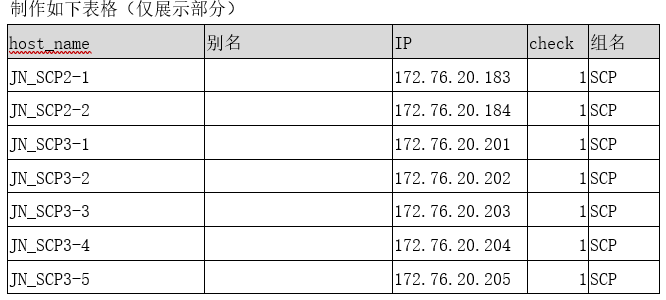
6.1.2.2 服务对像
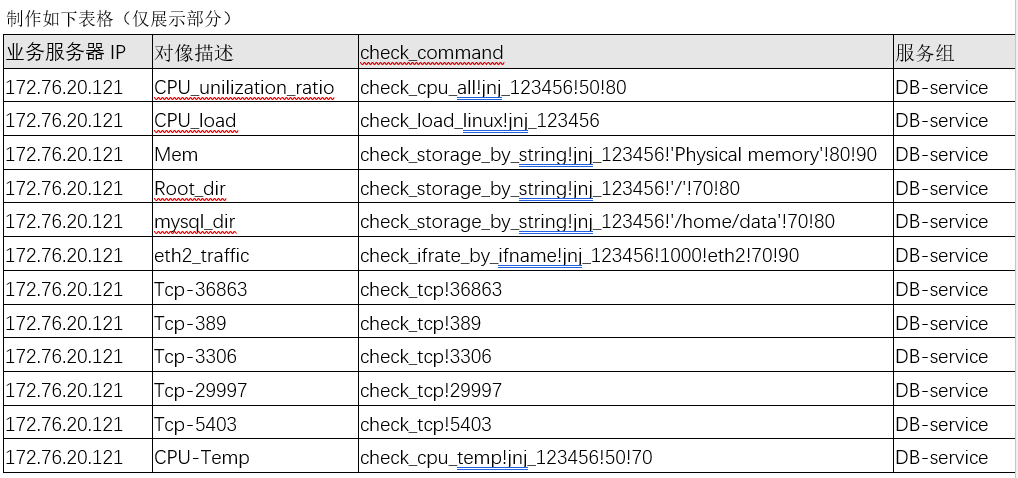
6.1.2.3 数据转换为nagios配置
- 定义数据库及表
drop table if exists host_list;
create table host_list (
host_name varchar(255) NOT NULL DEFAULT '',
alias varchar(255) NOT NULL DEFAULT '',
host_ip varchar(16) NOT NULL DEFAULT '',
check_host int(255) DEFAULT NULL,
host_gp varchar(255) NOT NULL DEFAULT '',
primary key (host_name)
);
drop table if exists service_list;
create table service_list (
host_ip varchar(16) NOT NULL DEFAULT '',
service_desc_str varchar(255) NOT NULL DEFAULT '',
check_cmd varchar(255) NOT NULL DEFAULT '',
service_gp varchar(255) NOT NULL DEFAULT ''
);
- 将收集的数据写入数据库
- 编写脚本转换成nagios格式
脚本tp.py代码
# !/usr/bin/python
# -*- coding: utf-8 -*-
#引入模块
import pymysql
import sys
reload(sys)
sys.setdefaultencoding('utf8')
#连接数据库
dbconn=pymysql.connect(
host="192.168.80.202",
database="gfs",
user="root",
password="mysql+888",
port=3380,
charset="utf8"
)
#建立游标
cursor = dbconn.cursor()
#-------------查看和写入文件,组对像转换----------------------
sql = "select * from obj_group"
cursor.execute(sql)
dbconn.commit()
filehandle = open("/tmp/gp.cfg",mode="w")
for row in cursor.fetchall():
#主机组
filehandle.write("define hostgroup{\n")
filehandle.write("\thostgroup_name\t%s\n" % row[0])
filehandle.write("\talias\t%s\n" % row[1])
filehandle.write("}\n")
#服务组
filehandle.write("define servicegroup{\n")
filehandle.write("\tservicegroup_name\t%s-service\n" % row[0])
filehandle.write("\talias\t%s\n" % row[1])
filehandle.write("}\n")
filehandle.close()
#-------------查看和写入文件,主机对像转换----------------------
sql = "select * from host_list"
cursor.execute(sql)
dbconn.commit()
filehandle = open("/tmp/host_list.cfg",mode="w")
for row in cursor.fetchall():
filehandle.write("define host{\n")
filehandle.write("\tuse\tDefault-host\n")
filehandle.write("\thost_name\t%s\n" % row[0])
filehandle.write("\talias\t%s\n" % row[1])
filehandle.write("\taddress\t%s\n" % row[2])
filehandle.write("\tactive_checks_enabled\t%s\n" % row[3])
filehandle.write("\thostgroups\t%s\n" % row[4])
filehandle.write("}\n")
filehandle.close()
#-------------查看和写入文件,服务对像转换----------------------
sql = "select 'Default-service' as Father,host_name,service_desc_str,check_cmd,service_gp from host_list as a,service_list as b where a.host_ip = b.host_ip"
cursor.execute(sql)
dbconn.commit()
filehandle = open("/tmp/service_list.cfg",mode="w")
for row in cursor.fetchall():
filehandle.write("define service{\n")
filehandle.write("\tuse\t%s\n" % row[0])
filehandle.write("\thost_name\t%s\n" % row[1])
filehandle.write("\tservice_description\t%s\n" % row[2])
filehandle.write("\tcheck_command\t%s\n" % row[3])
filehandle.write("\tservicegroups\t%s\n" % row[4])
filehandle.write("}\n")
filehandle.close()
#关闭游标
cursor.close()
#关闭数据库连接
dbconn.close()
转换操作
# python tp.py
将生成如下3个文件
/tmp/gp.cfg
/tmp/host_list.cfg
/tmp/service_list.cfg
将这3个文件上传到服务器/usr/local/nagios/etc/objects/conf/目录
6.1.3 实例:CPU温度采集
- 安装插件
# yum -y install lm_sensors lm_sensors-sensord
# chkconfig --list | grep sensor
lm_sensors 0:off 1:off 2:off 3:off 4:off 5:off 6:off
# chkconfig --add lm_sensors
# chkconfig lm_sensors on
# sensors-detect 配置,一路回车yes即可
# sensors
coretemp-isa-0000
Adapter: ISA adapter
Physical id 0: +30.0 C (high = +79.0 C, crit = +89.0 C)
Core 0: +24.0 C (high = +79.0 C, crit = +89.0 C)
Core 1: +24.0 C (high = +79.0 C, crit = +89.0 C)
Core 2: +24.0 C (high = +79.0 C, crit = +89.0 C)
Core 3: +25.0 C (high = +79.0 C, crit = +89.0 C)
Core 4: +25.0 C (high = +79.0 C, crit = +89.0 C)
Core 8: +24.0 C (high = +79.0 C, crit = +89.0 C)
Core 9: +24.0 C (high = +79.0 C, crit = +89.0 C)
Core 10: +25.0 C (high = +79.0 C, crit = +89.0 C)
Core 11: +24.0 C (high = +79.0 C, crit = +89.0 C)
Core 12: +25.0 C (high = +79.0 C, crit = +89.0 C)
# service lm_sensors start
Starting lm_sensors: loading module ipmi-si coretemp [ OK ]
- 采集CPU温度(各个核心的平均温度)
# core_tmp=`sensors | grep Core | gawk '{print $3}' | grep -o [0-9][0-9] | awk '{i+=1;sum+=$1} END {print(sum/i)}'`
# echo $core_tmp
22.75
- 定义脚本
# touch /etc/snmp/cpu_temp.sh
# chmod +x /etc/snmp/cpu_temp.sh
# cat /etc/snmp/cpu_temp.sh
#!/bin/bash
tmp=`/usr/bin/sensors | grep Core | gawk '{print $3}' | grep -o [0-9][0-9] | awk '{i+=1;sum+=$1} END {print(sum/i)}'`
echo $tmp
exit 0
- 自定义OID,配置snmpd.conf
#view systemview included .1.3.6.1.2.1.1
#view systemview included .1.3.6.1.2.1.25.1.1
view mib2 included .1.3.6.1 fc
view mib2 included .iso.org.dod.internet.mgmt.mib-2 fc
view mib2 included .1.3.6.1.4.1.2021 fc
view mib2 included .1.3.6.1.4.1.8888 fc
#access notConfigGroup "" any noauth exact systemview none none
access notConfigGroup "" any noauth exact mib2 none none
#自定义oid,(下面代码,可任意位置)
extend .1.3.6.1.4.1.8888.88 cpu_temp /bin/sh /etc/snmp/cpu_temp.sh
重启service snmpd restart
查看
# snmpwalk -v 2c 198.76.20.125 -c jnj_123456 -On .1.3.6.1.4.1.8888.88
.1.3.6.1.4.1.8888.88.1.0 = INTEGER: 1
.1.3.6.1.4.1.8888.88.2.1.2.8.99.112.117.95.116.101.109.112 = STRING: "/bin/sh"
.1.3.6.1.4.1.8888.88.2.1.3.8.99.112.117.95.116.101.109.112 = STRING: "/etc/snmp/cpu_temp.sh"
.1.3.6.1.4.1.8888.88.2.1.4.8.99.112.117.95.116.101.109.112 = ""
.1.3.6.1.4.1.8888.88.2.1.5.8.99.112.117.95.116.101.109.112 = INTEGER: 5
.1.3.6.1.4.1.8888.88.2.1.6.8.99.112.117.95.116.101.109.112 = INTEGER: 1
.1.3.6.1.4.1.8888.88.2.1.7.8.99.112.117.95.116.101.109.112 = INTEGER: 1
.1.3.6.1.4.1.8888.88.2.1.20.8.99.112.117.95.116.101.109.112 = INTEGER: 4
.1.3.6.1.4.1.8888.88.2.1.21.8.99.112.117.95.116.101.109.112 = INTEGER: 1
.1.3.6.1.4.1.8888.88.3.1.1.8.99.112.117.95.116.101.109.112 = STRING: "21.3"
.1.3.6.1.4.1.8888.88.3.1.2.8.99.112.117.95.116.101.109.112 = STRING: "21.3"
.1.3.6.1.4.1.8888.88.3.1.3.8.99.112.117.95.116.101.109.112 = INTEGER: 1
.1.3.6.1.4.1.8888.88.3.1.4.8.99.112.117.95.116.101.109.112 = INTEGER: 0
.1.3.6.1.4.1.8888.88.4.1.2.8.99.112.117.95.116.101.109.112.1 = STRING: "21.3"
# snmpwalk -v 2c 198.76.20.125 -c jnj_123456 -On .1.3.6.1.4.1.8888.88.3.1.2.8.99.112.117.95.116.101.109.112
.1.3.6.1.4.1.8888.88.3.1.2.8.99.112.117.95.116.101.109.112 = STRING: "21.225"
- 定义nagios插件和命令
# 插件命令
/usr/local/nagios/libexec/check_snmp_perl_new -H 198.76.20.125 -C jnj_123456 -o .1.3.6.1.4.1.8888.88.3.1.2.8.99.112.117.95.116.101.109.112 -w 60 -c 80 -m 100
# 添加插件到nagios配置文件
define command{
command_name check_cpu_temp
command_line $USER1$/check_snmp_perl -H $HOSTADDRESS$ -C $ARG1$ -o .1.3.6.1.4.1.8888.88.3.1.2.8.99.112.117.95.116.101.109.112 -w $ARG2$ -c $ARG3$ -m 100
}
define service{
use Default-service
host_name JN_SJDB2
service_description CPU-Temp
check_command check_cpu_temp!jnj_123456!50!70
servicegroups DB-service
}
- 效果查看
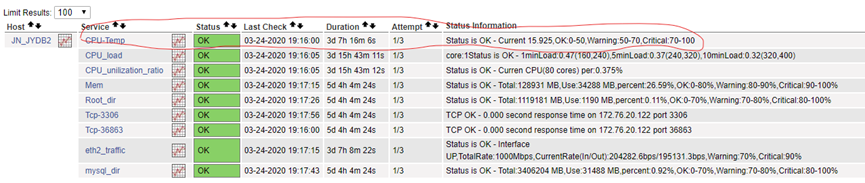
6.2 Nagvis端配置
6.2.1 拓补制作
例如:
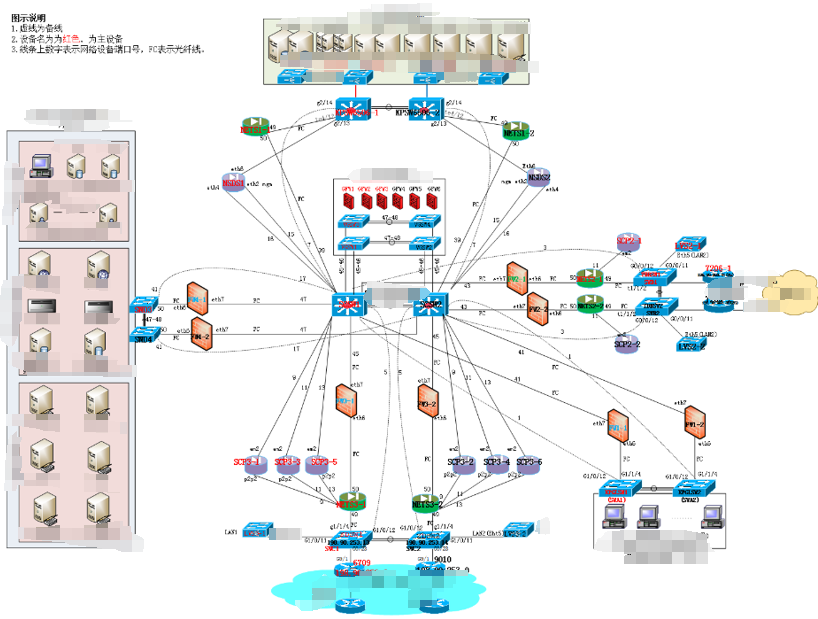
6.2.2 拓扑图添加到nagvis
- 上传图片

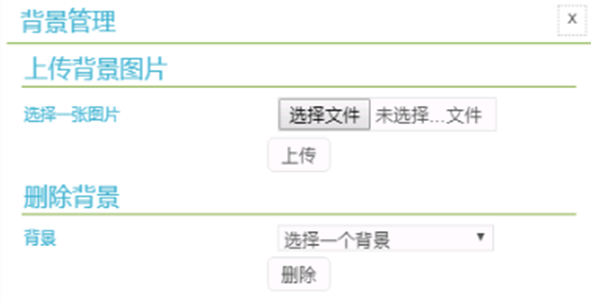
- 添加地图

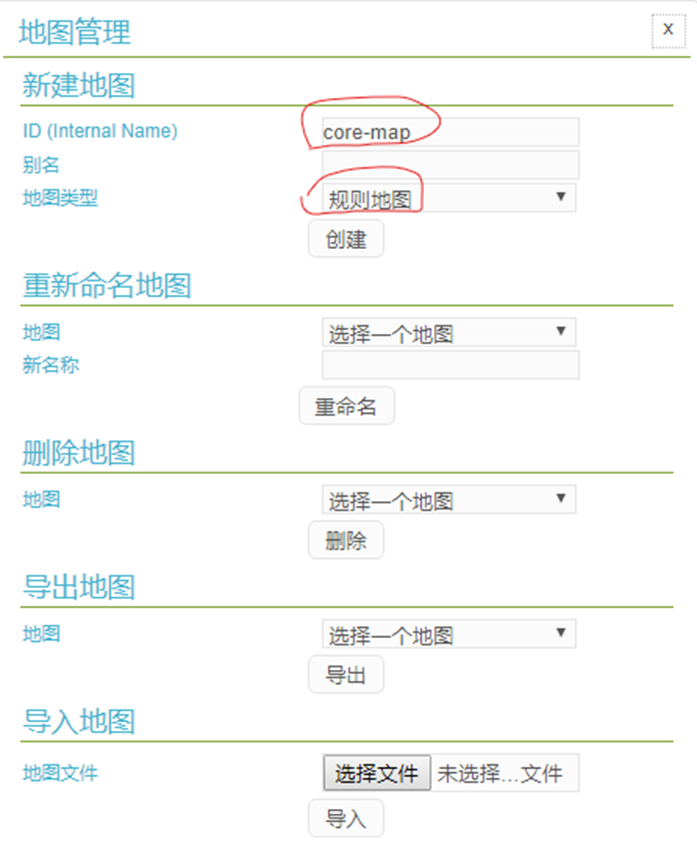
- 添加地图图例
 选好背景图
选好背景图

效果如下:
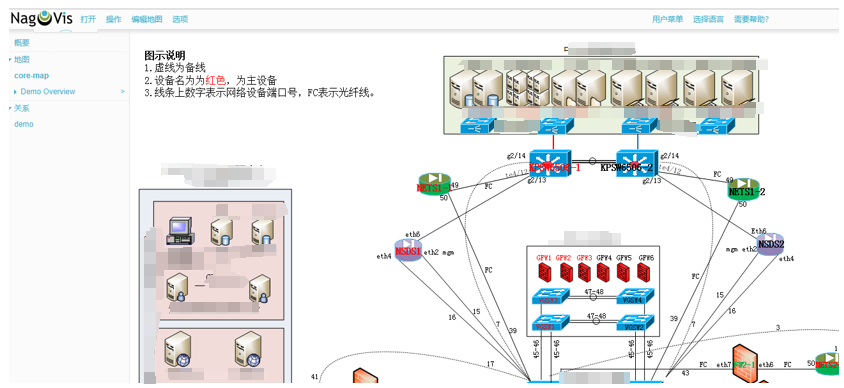
6.2.3 添加监控对像到图例

 上述下拉条中,将有各类对像供选择。
上述下拉条中,将有各类对像供选择。
6.3 效果展示
6.3.1 Nagios自带web
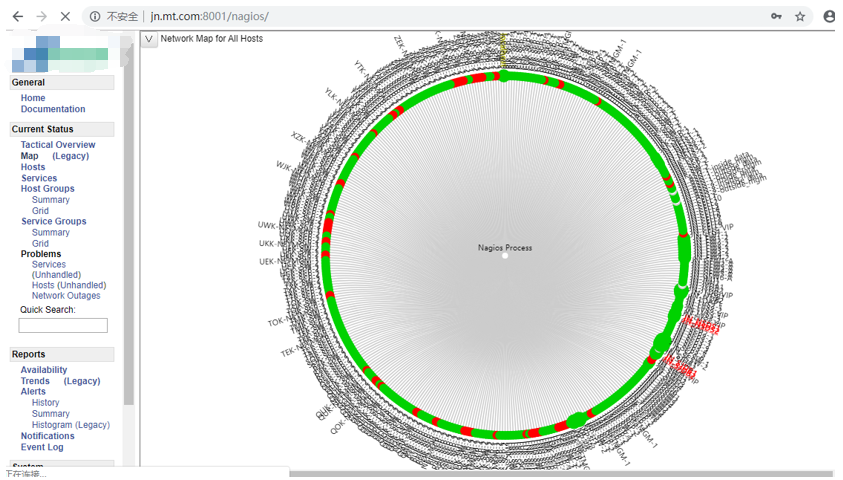
6.3.2 Nagios主机组
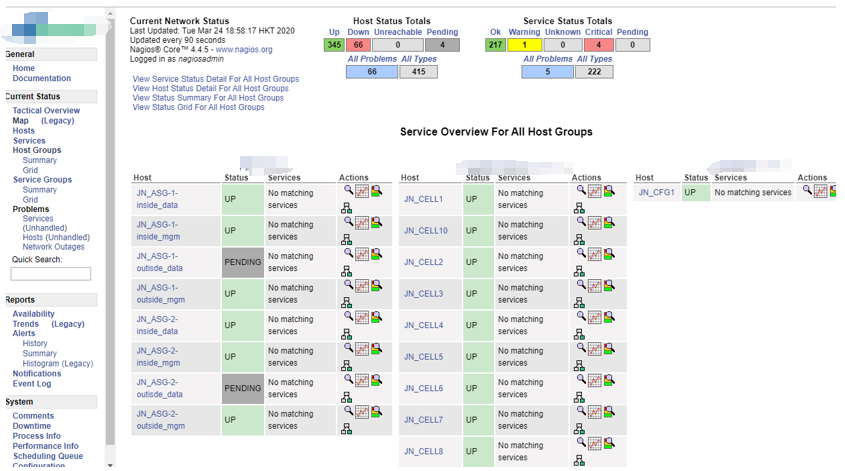
6.3.3 Nagios服务组
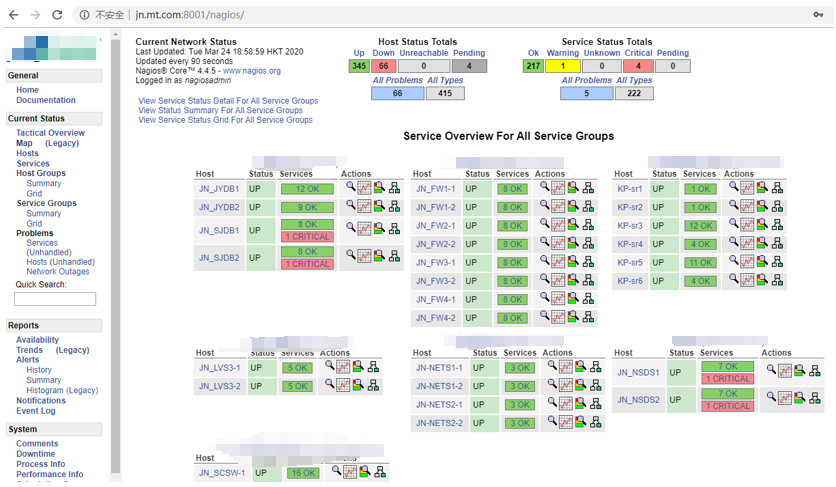
6.3.4 Nagios报警邮件
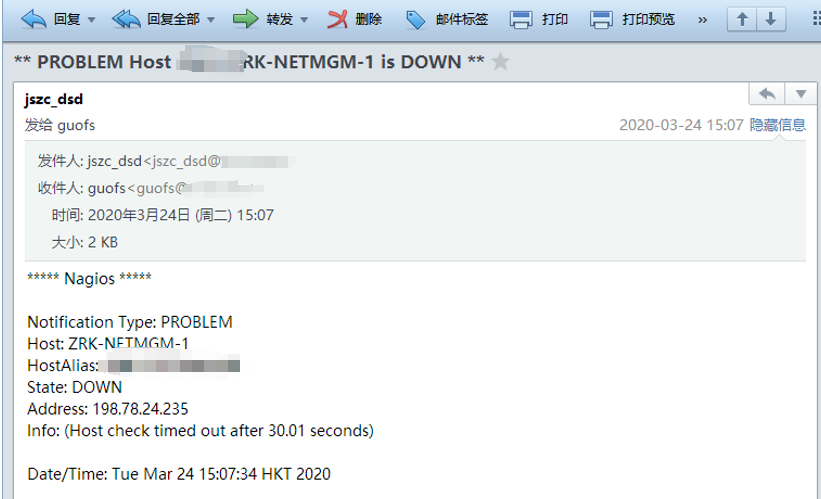
6.3.5 PNP4Nagios趋势图1
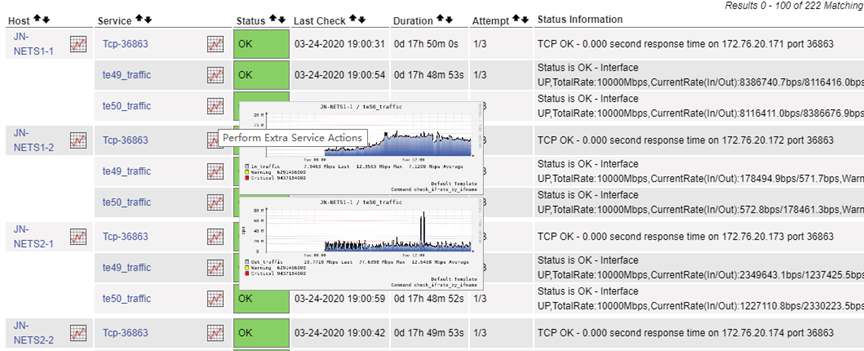
6.3.6 PNP4Nagios趋势图2
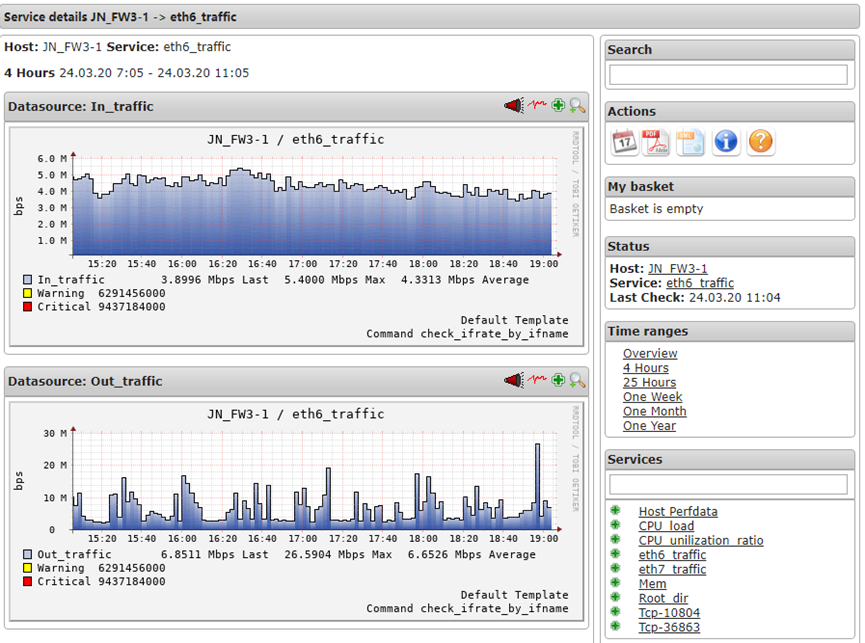
6.3.7 NagVis展�示图