采集端(前端)配置
3.1 Syslog日志采集
3.1.1 交换机日志采集
3.1.1.1 配置配置
# set system log-level info
# set system log-facility 0
# set system syslog server-ip 172.76.20.119 port 7515
# set system syslog server-ip 172.76.20.119 protocol udp
# commit
提示
- 交换机日志采用udp协议
- 不同品牌交换机设备的配置命令不相同,详细可查看对应交换机的官方使用说明。
3.1.1.2 验证
查看
GET /syslog-2020.10.23-net/_search
{
"size":40,
"query":{"match":{"host":"172.76.20.193"}},
"sort":{"@timestamp":{"order":"desc"}}
}
结果
"_source" : {
"host" : "172.76.20.193",
"message" : ": [MSTP]IF-PVST-TX(79) vlan(e014) 0000 02 02 7c 101468efbd261240 00000fa0 f01480a23530fb32 804f 0200 1400 0200 0f00",
"facility_label" : "local0",
"severity" : 6,
"facility" : 16,
"@timestamp" : "2020-10-23T14:39:54.000Z",
"timestamp" : "Oct 23 22:39:54",
"logsource" : "JN-AQHX",
"type" : "syslog",
"@version" : "1",
"priority" : 134,
"severity_label" : "Informational"
}
3.1.2 服务器日志采集
以服务器172.76.20.121为例,采用rsyslog方式。将rsyslog收集的日志输出到es
提示
Rsyslog收集的日志会输出到一些文件中,如/var/log/目录中较多文件是由rsyslog输出。 因此,在filebeat配置中,不需要再配置这类日志的收集,以免重复收集。
3.1.2.1 配置
# echo "*.* @@172.76.20.119:7514" >> /etc/rsyslog.conf
# /etc/init.d/rsyslog restart
3.1.2.2 验证
查看命令
GET /syslog-2020.05.28-linux/_search
{
"size":1,
"query":{"match":{"host":"172.76.20.121"}},
"sort":{"@timestamp":{"order":"desc"}}
}
结果
"_source" : {
"host" : "172.76.20.121",
"message" : """daemon: conn=1008208 fd=14 connection from IP=198.76.20.110:53502 (IP=0.0.0.0:34049) accepted.
""",
"facility_label" : "local4",
"severity" : 7,
"facility" : 20,
"@timestamp" : "2020-05-28T05:30:13.000Z",
"timestamp" : "May 28 13:30:13",
"program" : "slapd",
"logsource" : "localhost",
"type" : "syslog",
"@version" : "1",
"pid" : "8944",
"priority" : 167,
"severity_label" : "Debug"
}
3.1.3 实例:命令日志收集及报警
3.1.3.1 配置环境变量
# vi /etc/profile
HISTTIMEFORMAT="%F %T "'
export PROMPT_COMMAND='{ msg=$( history 1 | { read x cmd;echo $cmd;}) ; logger -p local1.notice "ssh-user:$(who am i), Current-User:$(whoami), Current-Directory:`pwd`, cmd: $msg";}'
# source /etc/profile
3.1.3.2 配置rsyslog
在rsyslog中添加一行local1.notice /var/log/cmd.log,将命令日志单独写到一个日志文件中。
# sed -i '/^local7/a local1.notice /var/log/cmd.log' /etc/rsyslog.conf
# echo "*.* @@172.76.20.119:7514" >> /etc/rsyslog.conf
# /etc/init.d/rsyslogd rstart
3.1.3.3 配置logstash
# cat syslog-linux.conf
input {
syslog {
host => "0.0.0.0"
port => 7514
type => "syslog"
}
}
filter{
}
output {
#output method 1: es
elasticsearch {
hosts => ["127.0.0.1:9200"]
index => "syslog-%{+YYYY.MM.dd}-linux"
#document_type => "syslog"
}
#output method 2: email
#if (([message] =~ "rm") or ([message] =~ "yum"))
if (([message] =~ "rm") or ([message] =~ "yum install") or ([message] =~ "vi /etc/profile") or ([message] =~ "vi /etc/rc.local"))
{
email {
to => "guofs@os-w.com;guofs@139.com"
from => "jszc_dsd@os-w.com"
address => "198.218.32.152"
port => "30025"
username => "jszc_dsd@os-w.com"
password => "abc_********"
subject => "%{severity_label}/%{timestamp}--linux %{host}"
body => "Hello,\n\n%{message},\n\n%{timestamp}"
htmlbody => ""
}
}
}
3.1.3.4 测试验证
- 执行报警条件的命令
# rm -fr text.sh
- 日志文件查看
# cat /var/log/cmd.log | grep test
May 31 01:22:06 ip202 root: sh-user:ydsoc pts/0 2020-05-30 20:59 (119.136.197.235), Current-User:root, Current-Directory:/root, cmd: 2020-05-31 01:22:06 rm -fr test.sh
- es查看
"_source" : {
"facility_label" : "local1",
"message" : """sh-user:ydsoc pts/0 2020-05-30 20:59 (119.136.197.235), Current-User:root, Current-Directory:/root, cmd: 2020-05-31 01:05:45 rm -fr text.sh""",
"severity_label" : "Notice",
"@version" : "1",
"severity" : 5,
"program" : "root",
"type" : "syslog",
"priority" : 141,
"timestamp" : "May 31 01:05:45",
"logsource" : "ip202",
"facility" : 17,
"@timestamp" : "2020-05-31T01:05:45.000Z",
"host" : "192.168.80.202"
}
- 报警邮件接收
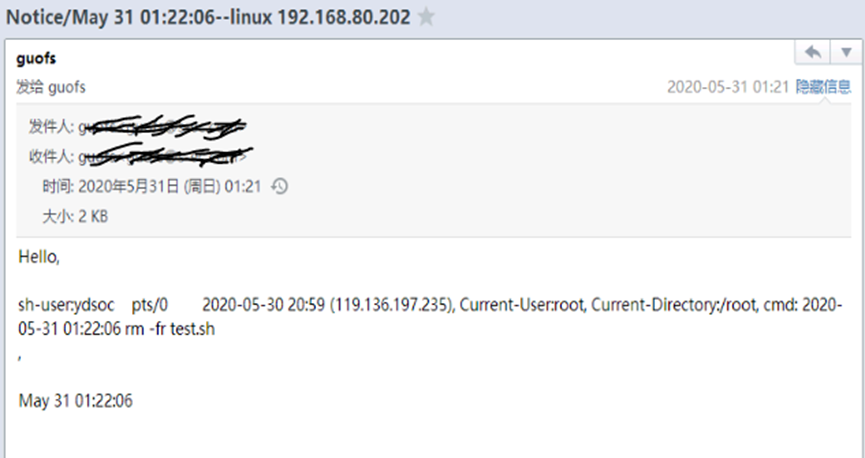
3.2 文件类型日志采集
3.2.1 安装filebeat采集服务
需要每个被采集端都需要安装,本例为172.76.20.121为例
3.2.1.1 安装
# tar xzvf filebeat-7.6.1-linux-x86_64.tar.gz
# mv filebeat-7.6.1-linux-x86_64 /opt/beat/filebeat
3.2.1.2 配置
此处为重点
# vi /opt/beat/filebeat/filebeat.yml
#=========================== Filebeat inputs =============================
filebeat:
spool_size: 1024
idle_timeout: "5s"
tail_files: true
backoff: "1s"
scan_frequency: "10s"
harvester_buffer_size: 16384
#ignore_older: "24h"
filebeat.inputs:
- type: log
enabled: true
paths:
- /var/log/audit/*
tags: ["filelog_audit"]
- type: log
enabled: true
paths:
- /var/log/chrony
tags: ["filelog_chrony"]
- type: log
enabled: true
paths:
- /var/log/cmdlog/*
tags: ["filelog_cmdlog"]
- type: log
enabled: true
paths:
- /var/log/cron
tags: ["filelog_cron"]
- type: log
enabled: true
paths:
- /var/log/dmesg
tags: ["filelog_dmesg"]
- type: log
enabled: true
paths:
- /var/log/httpd/*log
tags: ["filelog_apache"]
- type: log
enabled: true
paths:
- /usr/local/nginx/log/*
tags: ["filelog_nginx"]
- type: log
enabled: true
paths:
- /var/log/messages
tags: ["filelog_messages"]
- type: log
enabled: true
paths:
- /var/log/secure
tags: ["filelog_secure"]
- type: log
enabled: true
paths:
- /var/log/yum.log
tags: ["filelog_yum"]
#============================== Kibana =====================================
#setup.kibana:
#host: "http://172.76.20.146:5601"
#================================ Outputs =====================================
#----------------------------- Logstash output --------------------------------
output.logstash:
# The Logstash hosts
#hosts: ["localhost:5044"]
hosts: ["172.76.20.119:5044"]
3.2.1.3 添加es索引模板和仪表盘
# /opt/beat/filebeat/filebeat setup \
--path.config /opt/beat/filebeat \
-E output.logstash.enabled=false \
-E output.elasticsearch.hosts="172.76.20.119:9200" \
-E setup.kibana.host="172.76.20.146:5601" \
-E setup.ilm.overwrite=true \
-E setup.template.fields="fields.yml" \
-E setup.template.overwrite=true \
-E setup.template.settings.index.number_of_shards=2 \
-E setup.template.settings.index.number_of_replicas=1
提示
es索引模板和仪表盘只需添加一次即可,不需要每台采集点都运行上述命令。
3.2.1.4 启动
# /opt/beat/filebeat/filebeat run --path.config /opt/beat/filebeat &
3.2.1.5 验证
- 索引模板查看
GET /_template/filebeat-7.6.1
- 索引列表查看
在Kibana中可查验是否有日志产生,如下:

- 仪表盘模板查看
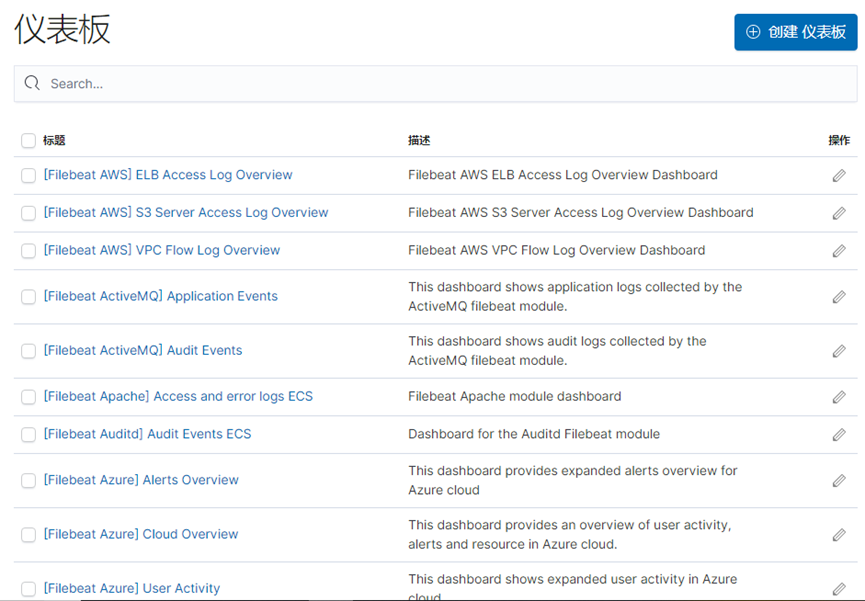
3.2.2 实例一:日志/var/log/messages采集
3.2.2.1 配置
- type: log
enabled: true
paths:
- /var/log/messages
tags: ["filelog_messages"]
3.2.2.2 验证
- 注入日志
logger -p err "Hello YD"
- 查看命令
GET /filebeat-7.6.1-2020.05.28-messages/_search
{
"size":20,
"query":{"match":{"host.name":"JN_JYDB1"}},
"sort":{"@timestamp":{"order":"desc"}}
}
- 结果

3.2.3 实例二:命令日志采集
以192.168.80.202为例
3.2.3.1 命令日志文件产生
将如下内容添加到/etc/profile文件:
LOGNAME=/var/log/cmdlog
if [ ! -d ${LOGNAME} ]
then
mkdir -p ${LOGNAME}
chmod 777 ${LOGNAME}
fi
export HISTORY_FILE="${LOGNAME}/cmdrecord"
export PROMPT_COMMAND='{ date "+%Y-%m-%d %T###$(who am i)###${USER}###$(history 1 | { read x cmd; echo "$cmd"; })"; } >>$HISTORY_FILE'
#export PROMPT_COMMAND='{ date +"%Y%m%d %H:%M:%S [$(who am i | tr -s [[:blank:]] | cut -d" " -f1,2,5)-> ${USER}] $( history 1 | { read num cmd; echo ${cmd}; })" ; } >> /var/log/secure'
#export PROMPT_COMMAND="{ date \"+%Y-%m-%d %T###\$(who am i)###\${USER}###\$(history 1 | { read x cmd; echo \"\$cmd\"; })\"; } >>\$HISTORY_FILE"
###
查看日志
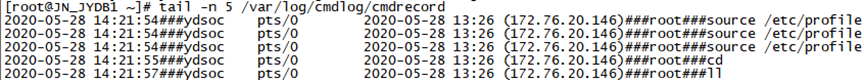
3.2.3.2 日志写入es
配置filebeat.yml文件
- type: log
enabled: true
paths:
- /var/log/cmdlog/*
tags: ["filelog_cmdlog"]
3.2.3.3 验证
- 查看命令
GET /filebeat-7.6.1-2020.05.28-cmdlog/_search
{
"size":10,
"query":{"match":{"host.name":"JN_JYDB1"}},
"sort":{"@timestamp":{"order":"desc"}}
}
- 结果
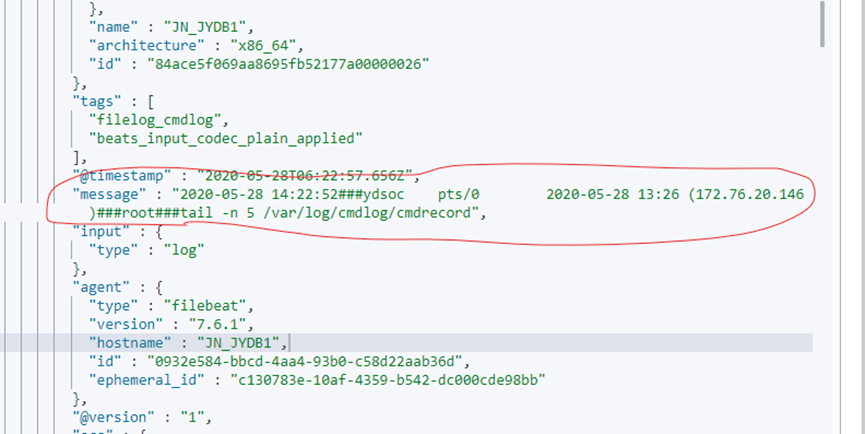
3.2.4 实例三:Apache日志采集
3.2.4.1 配置
- type: log
enabled: true
paths:
- /var/log/httpd/*log
tags: ["filelog_apache"]
3.2.4.2 验证
查看命
GET /filebeat-7.6.1-2020.05.28-apache/_search
{
"size":10,
"query":{"match":{"host.name":"JN_JYDB1"}},
"sort":{"@timestamp":{"order":"desc"}}
}
结果
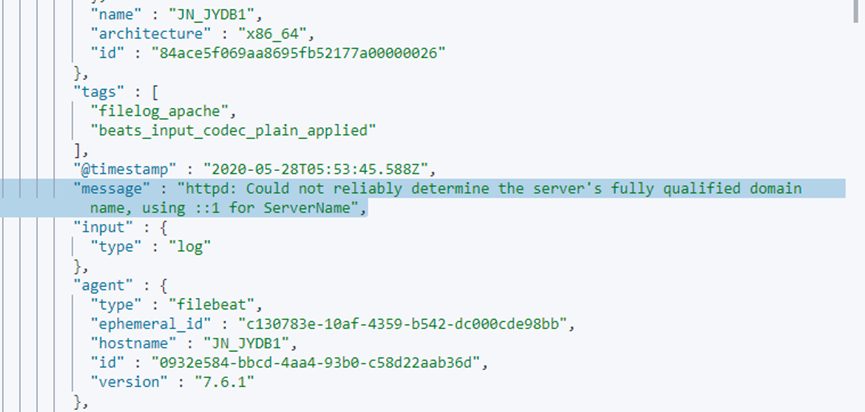
3.3 审计数据采集
3.3.1 采集服务安装
tar zxvf auditbeat-7.6.1-linux-x86_64.tar.gz
mv auditbeat-7.6.1-linux-x86_64 /opt/beat/auditbeat
3.3.2 配置
vi /opt/beat/auditbeat/auditbeat.yml内容如下
#========================== Modules configuration =============================
auditbeat.modules:
- module: auditd
# Load audit rules from separate files. Same format as audit.rules(7).
#audit_rule_files: [ '${path.config}/audit.rules.d/*.conf' ]
audit_rules: |
## Identity changes.
-w /etc/group -p wa -k identity
-w /etc/passwd -p wa -k identity
-w /etc/gshadow -p wa -k identity
-w /root/test.txt -p wa -k identity
tags: ["audit_auditd"]
- module: file_integrity
paths:
- /bin
- /usr/bin
- /sbin
- /usr/sbin
- /etc
- /user-dir
tags: ["audit_file"]
- module: system
datasets:
- host # General host information, e.g. uptime, IPs
- login # User logins, logouts, and system boots.
- package # Installed, updated, and removed packages
- process # Started and stopped processes
#- socket # Opened and closed sockets
- user # User information
tags: ["audit_system"]
#============================== Kibana =====================================
#setup.kibana:
#host: "http://172.76.20.146:5601"
#================================ Outputs =====================================
#----------------------------- Logstash output --------------------------------
output.logstash:
# The Logstash hosts
hosts: ["172.76.20.119:5044"]
3.3.3 添加es索引模板和仪表盘
# /opt/beat/auditbeat/auditbeat setup \
--path.config /opt/beat/auditbeat \
-E output.logstash.enabled=false \
-E output.elasticsearch.hosts="172.76.20.119:9200" \
-E setup.kibana.host="172.76.20.146:5601" \
-E setup.ilm.overwrite=true \
-E setup.template.fields="fields.yml" \
-E setup.template.overwrite=true \
-E setup.template.settings.index.number_of_shards=2 \
-E setup.template.settings.index.number_of_replicas=1
提示
es索引模板和仪表盘只需添加一次即可,不需要每台采集点都运行上述命令。
3.3.4 启动
/opt/beat/auditbeat/auditbeat run --path.config /opt/beat/auditbeat &
3.3.5 验证
3.3.5.1 查看kibana
- 索引模板查看
GET /_template/auditbeat-7.6.1
- 索引表

- 仪表盘
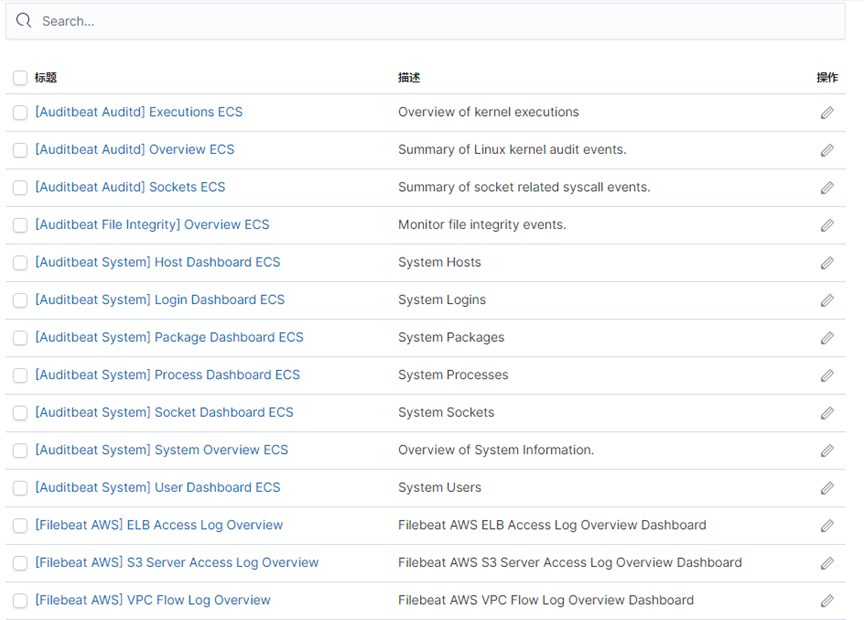
3.3.5.2 查看记录写入
- 触发审计条件
useradd gfs
- 查看命令
GET /auditbeat-7.6.1-2020.05.27-system/_search
{
"size":10,
"query":{"match":{"host.name":"ip202"}},
"sort":{"@timestamp":{"order":"desc"}}
}
- 结果
"_source" : {
"auditd" : {
"data" : {
"id" : "1002",
"terminal" : "pts/0",
"op" : "add-home-dir",
"hostname" : "ip202"
},
"result" : "success",
"summary" : {
"how" : "/usr/sbin/useradd",
"object" : {
"primary" : "pts/0",
"secondary" : "ip202",
"type" : "user-session"
},
"actor" : {
"primary" : "unset",
"secondary" : "gfs"
}
},
"tags" : [
"audit_auditd",
"beats_input_raw_event"
],
3.3.6 实例一:内核auditd审计方式
3.3.6.1 配置
- module: auditd
#audit_rule_files: [ '${path.config}/audit.rules.d/*.conf' ]
audit_rules: |
## Identity changes.
-w /etc/group -p wa -k identity
-w /etc/passwd -p wa -k identity
-w /etc/gshadow -p wa -k identity
-w /root/test.txt -p wa -k identity
3.3.6.2 验证
- 触发审计条件
useradd gfs
- 查看命令
GET /auditbeat-7.6.1-2020.05.28-auditd/_search
{
"size":10,
"query":{"match":{"host.hostname":"JN_JYDB1"}},
"sort":{"@timestamp":{"order":"desc"}}
}
- 结果

3.3.7 实例二:目录审计
3.3.7.1 配置
- module: file_integrity
paths:
- /bin
- /usr/bin
- /sbin
- /usr/sbin
- /etc
- /user-dir
tags: ["audit_file"]
3.3.7.2 验证
- 触发审计条件
echo "test v1" > /etc/test.txt
- 查看命令
GET /auditbeat-7.6.1-2020.05.28-file/_search
{
"size":10,
"sort":{"@timestamp":{"order":"desc"}}
}
- 查看命令

3.3.8 实例三:系统信息审计
3.3.8.1 配置
- module: system
datasets:
- host # General host information, e.g. uptime, IPs
- login # User logins, logouts, and system boots.
- package # Installed, updated, and removed packages
- process # Started and stopped processes
- socket # Opened and closed sockets
- user # User information
# How often datasets send state updates with the
# current state of the system (e.g. all currently
# running processes, all open sockets).
state.period: 2h
# Enabled by default. Auditbeat will read password fields in
# /etc/passwd and /etc/shadow and store a hash locally to
# detect any changes.
user.detect_password_changes: true
# File patterns of the login record files.
login.wtmp_file_pattern: /var/log/wtmp*
login.btmp_file_pattern: /var/log/btmp*
tags: ["audit_system"]
3.3.8.2 验证
- 触发审计条件
/etc/init.d/httpd stop
中止某个进程
- 查看命令
GET /auditbeat-7.6.1-2020.05.28-system/_search?q="STOPPED"
{
"size":20,
"sort":{"@timestamp":{"order":"desc"}}
}
- 结果
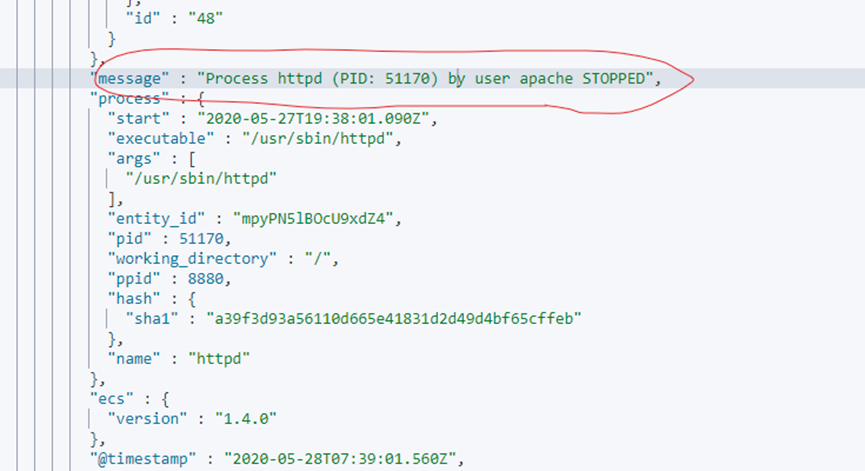
3.4 系统数据采集
3.4.1 采集服务安装
tar zxvf metricbeat-7.6.1-linux-x86_64.tar.gz
mv metricbeat-7.6.1-linux-x86_64 /opt/beat/metricbeat
3.4.2 配置
vi /opt/beat/metricbeat/metricbeat.yml内容如下
#========================== Modules configuration ============================
metricbeat.config.modules:
# Glob pattern for configuration loading
path: ${path.config}/modules.d/*.yml
# Set to true to enable config reloading
reload.enabled: true
# Period on which files under path should be checked for changes
#reload.period: 10s
#================================ General =====================================
tags: ["metric-host", "metric-host-ip205"]
#================================ Outputs =====================================
output.logstash:
# The Logstash hosts
hosts: ["192.168.80.190:5044"]
提示
目录/opt/beat/metricbeat/modules.d/有较多指标模板,若开启,只需改名即可。 如mysql、zabbix、apache、nginx等
3.4.3 添加es索引模板和仪表盘
# /opt/beat/metricbeat/metricbeat setup \
--path.config /opt/beat/metricbeat \
-E output.logstash.enabled=false \
-E output.elasticsearch.hosts="172.76.20.119:9200" \
-E setup.kibana.host="172.76.20.146:5601" \
-E setup.ilm.overwrite=true \
-E setup.template.fields="fields.yml" \
-E setup.template.overwrite=true \
-E setup.template.settings.index.number_of_shards=2 \
-E setup.template.settings.index.number_of_replicas=1
提示
es索引模板和仪表盘只需添加一次即可,不需要每台采集点都运行上述命令。
3.4.4 启动
/opt/beat/metricbeat/metricbeat run --path.config /opt/beat/metricbeat &
3.4.5 验证
3.4.5.1 查看kibana
- 索引模板
GET /_template/metricbeat-7.6.1
- 仪表盘
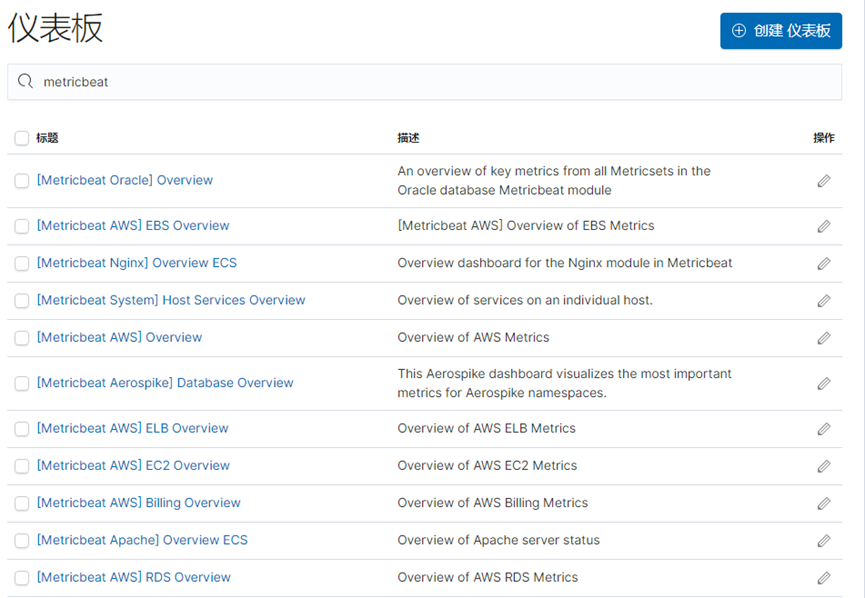
- 索引表
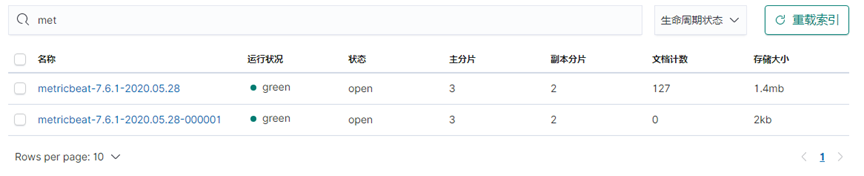
3.4.5.2 查看记录写入
- 查看命令
GET /metricbeat-7.6.1-2020.05.28/_search
{
"size":10,
"query":{"match":{"host.hostname":"JN_JYDB1"}},
"sort":{"@timestamp":{"order":"desc"}}
}
- 结果
